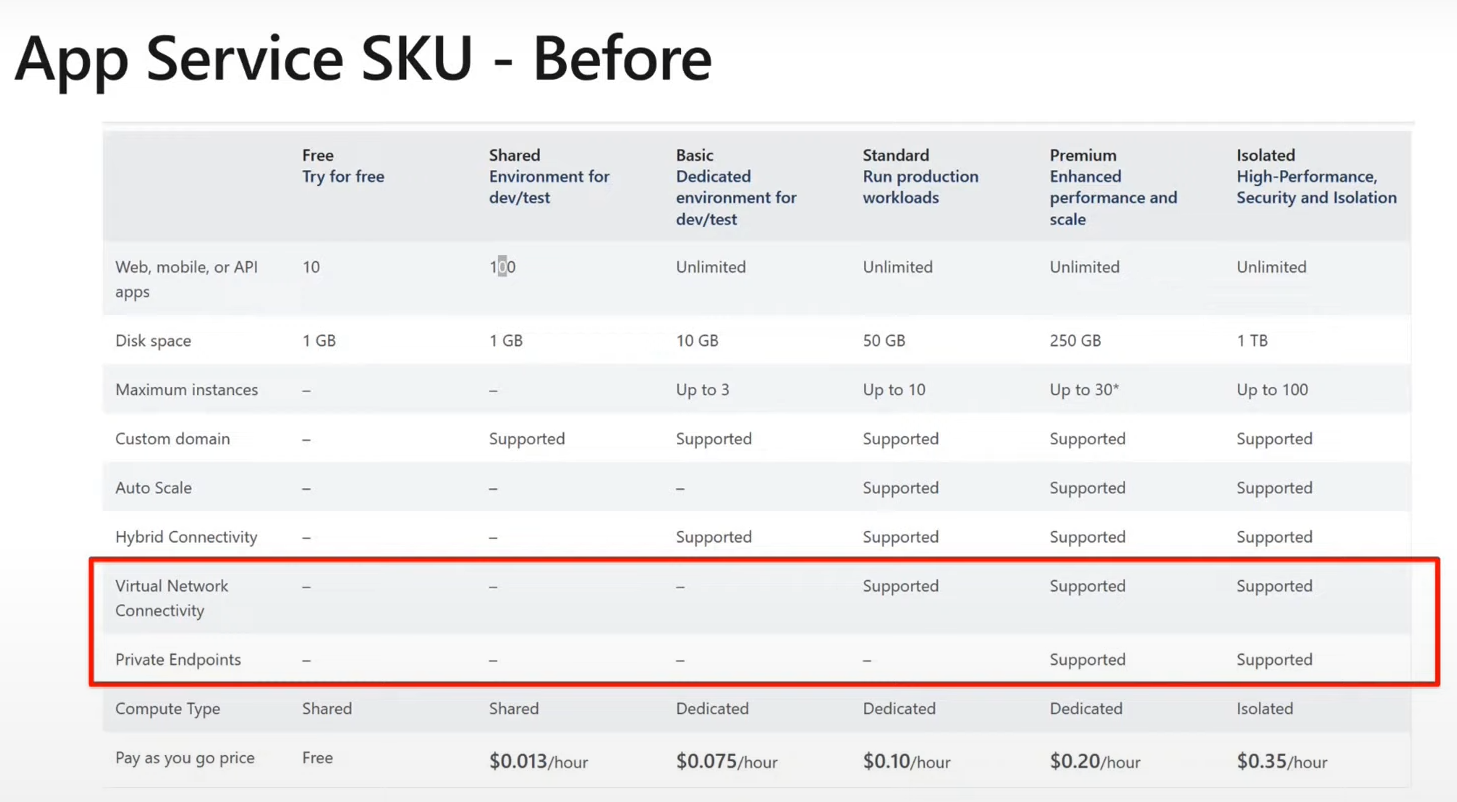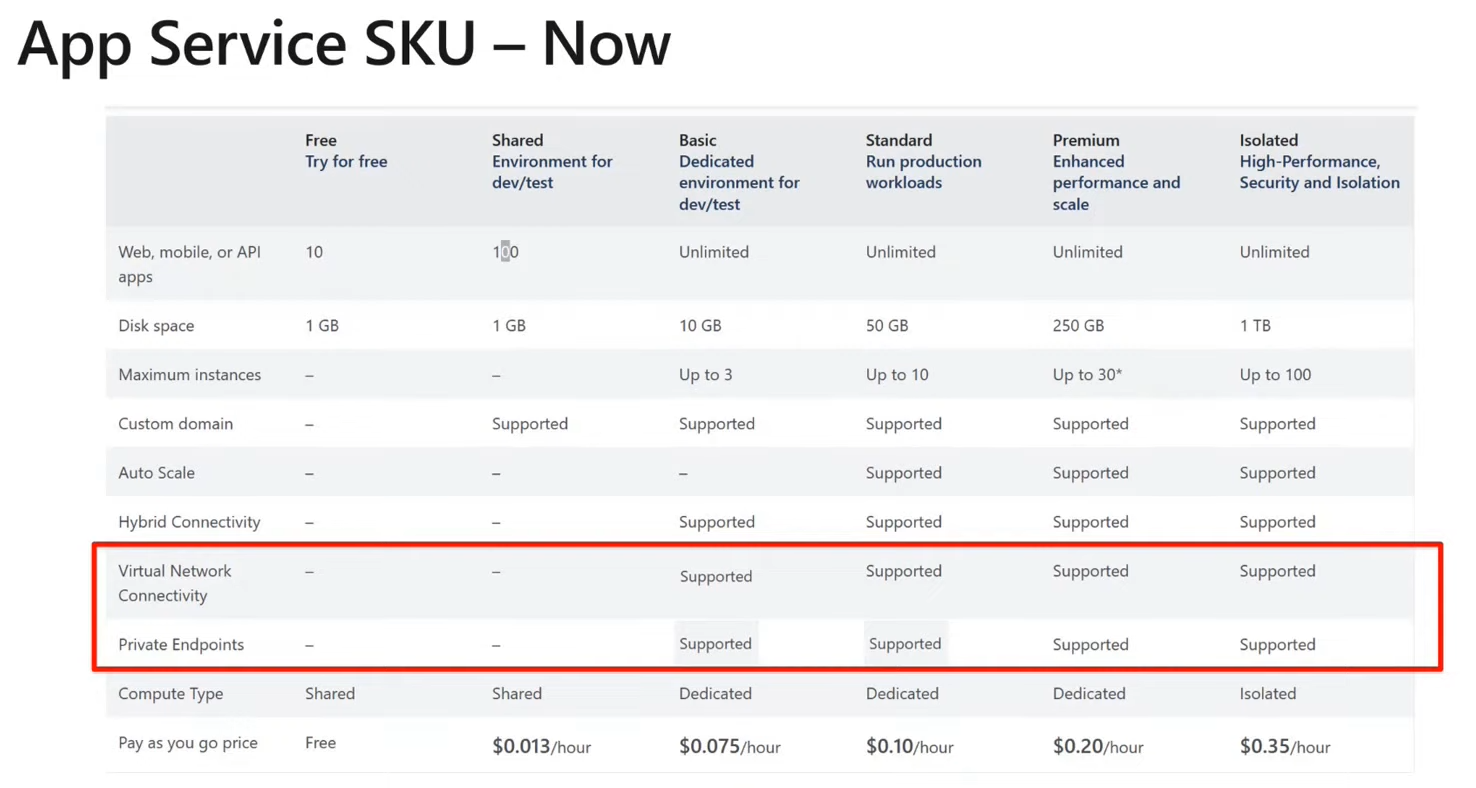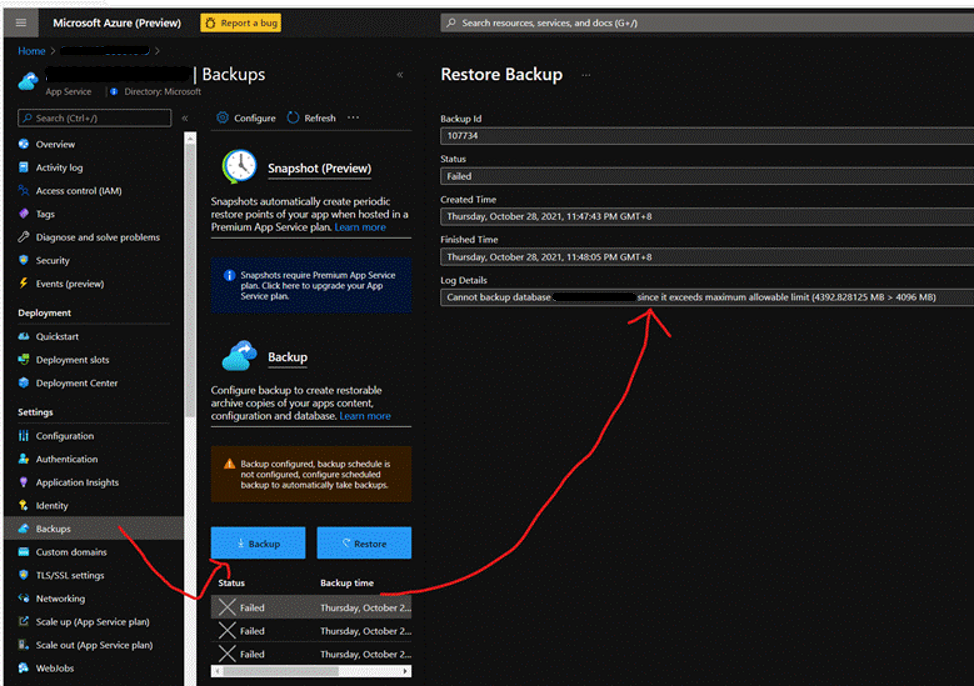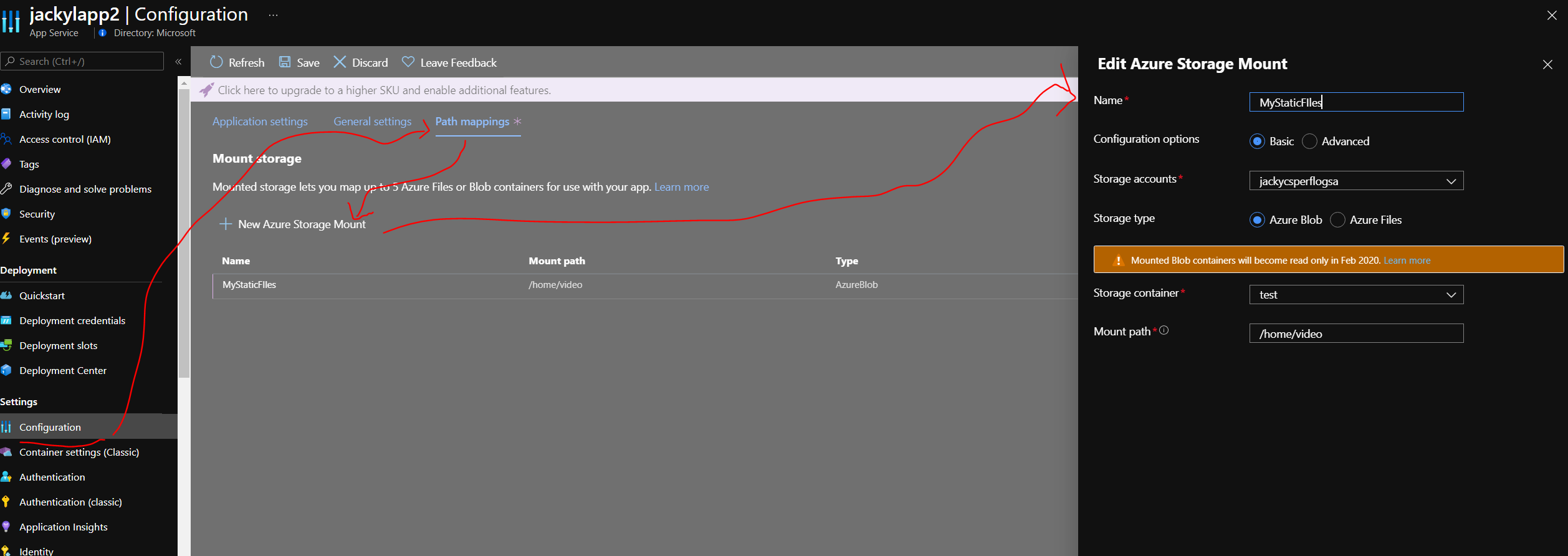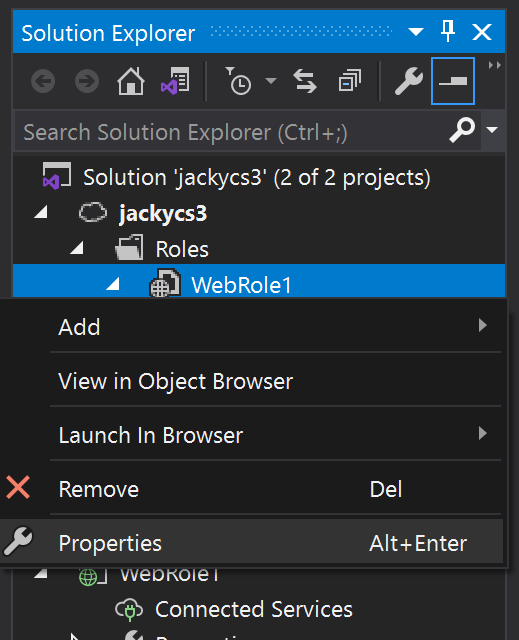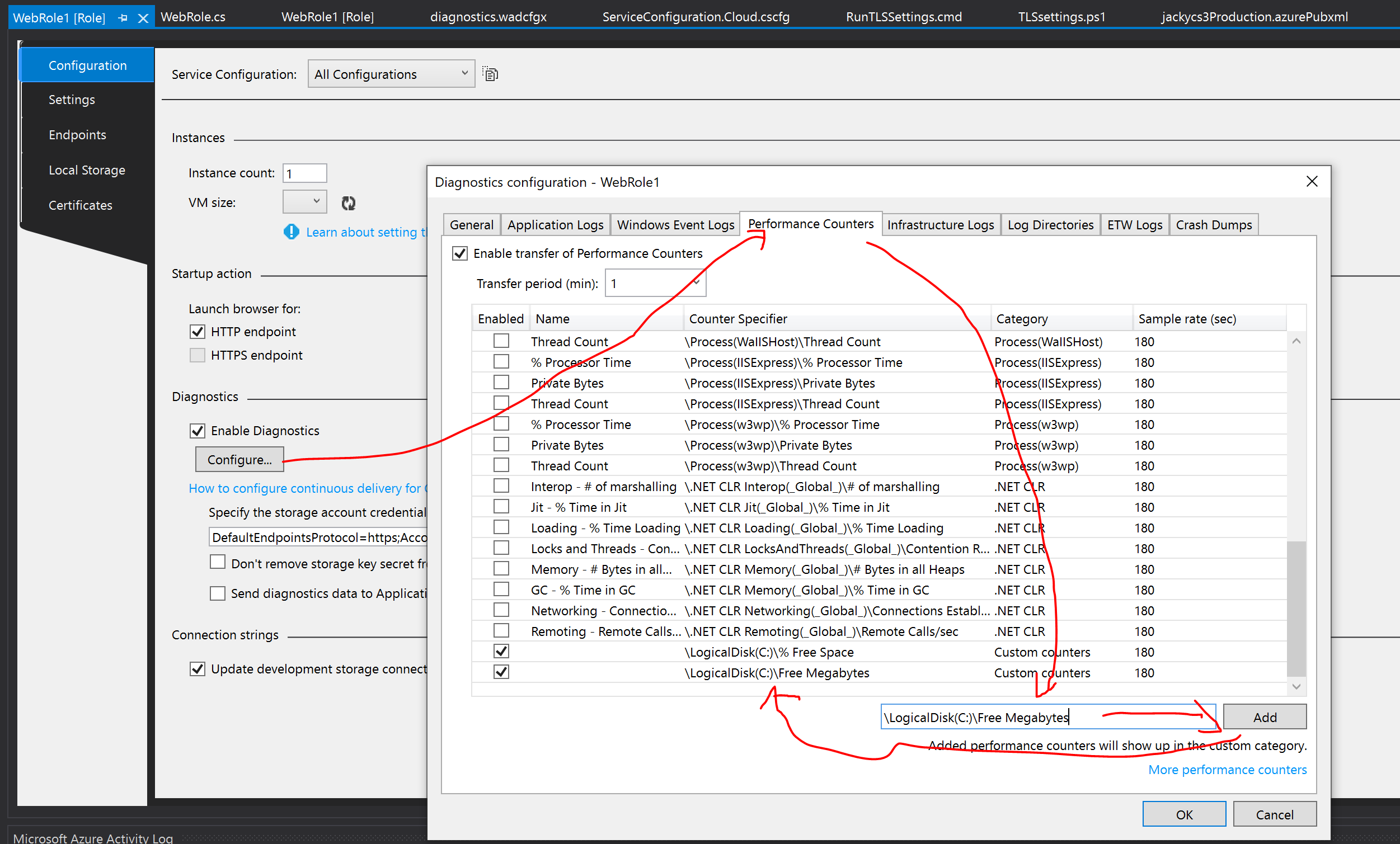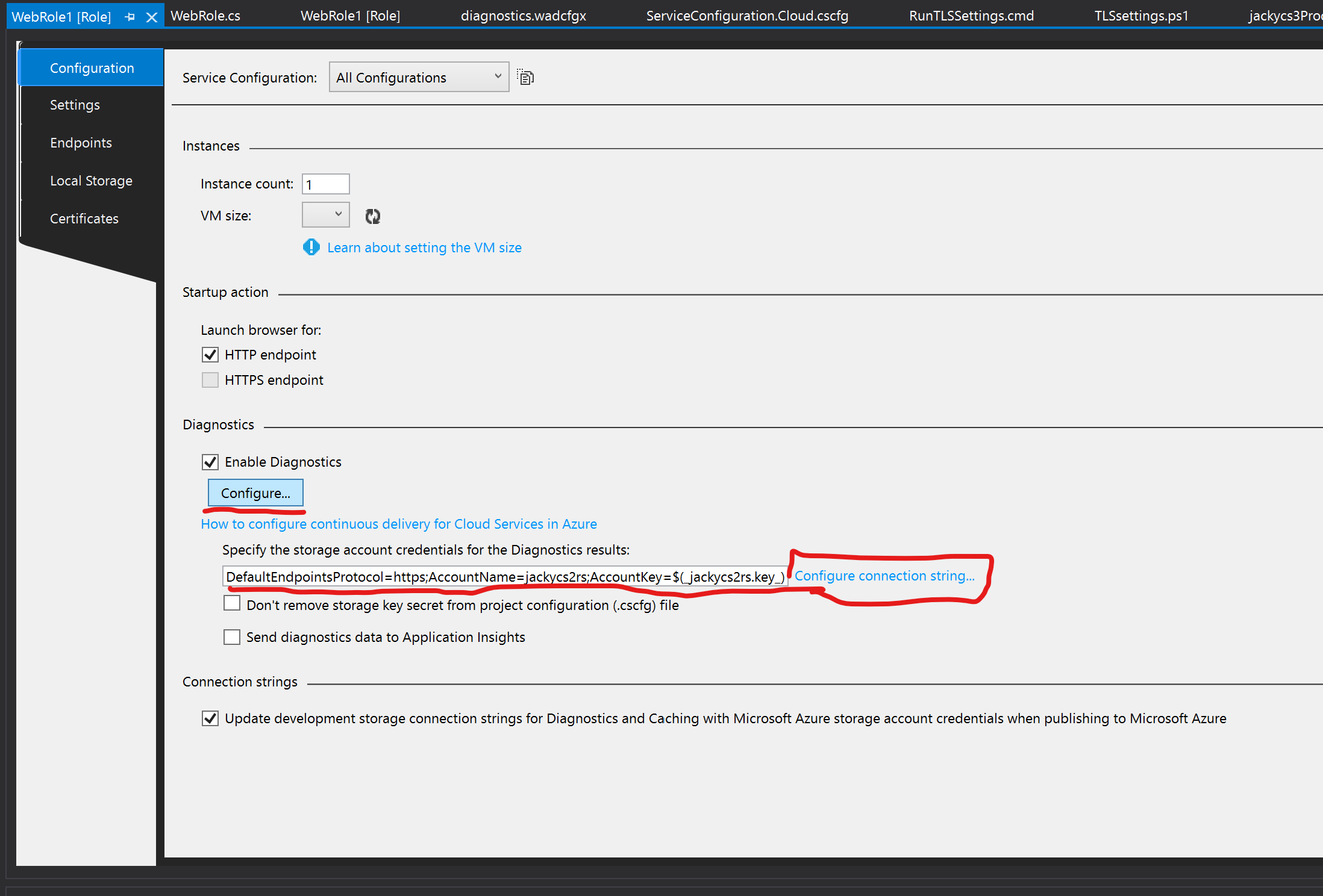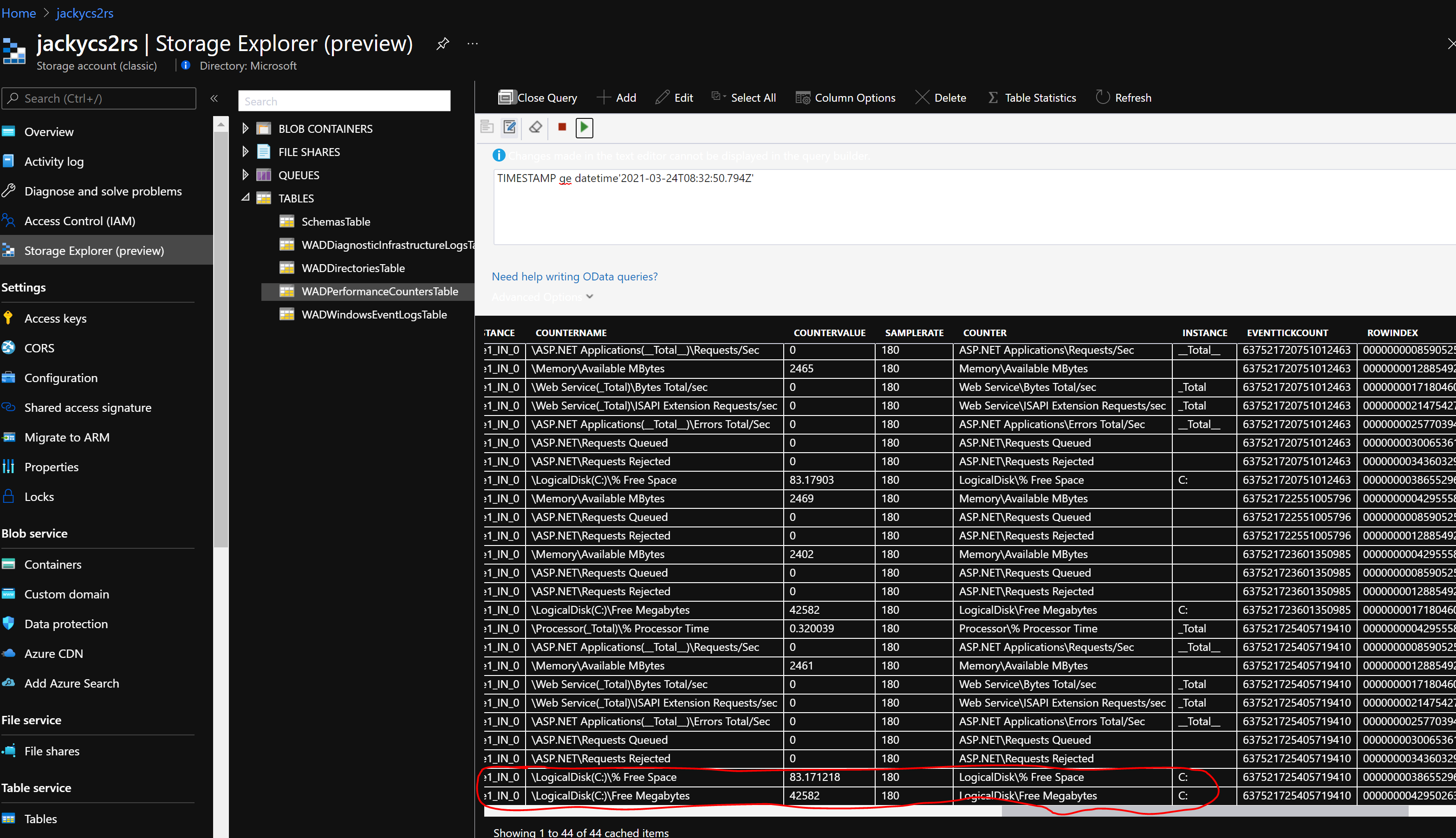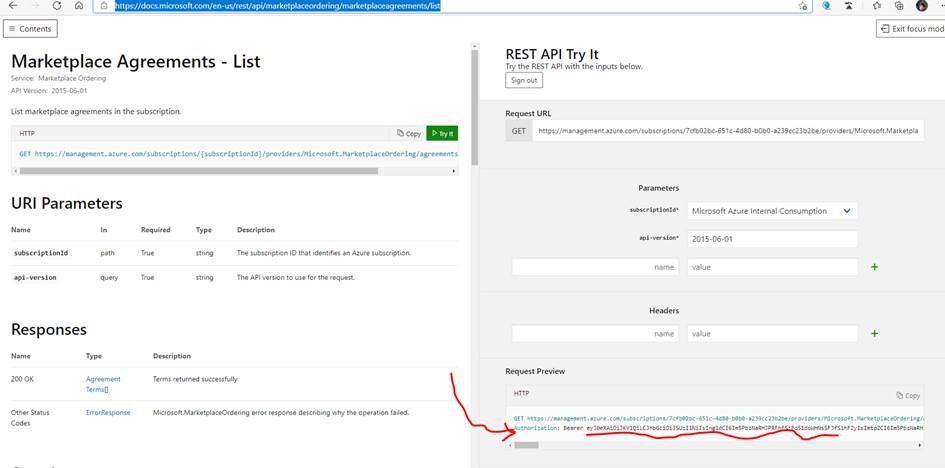AZURE ANNOUNCEMENTS NEWSLETTER October 22nd, 2021 – October 28th, 2021
Total Announcements: 12
• General Availability (7)
• Preview Features (2)
• Region Updates (3)
Announcements Details
Azure Service: Advisor
General Availability
Azure Advisor for Azure Data Explorer is now available, providing personalized recommendations to optimize your Azure Data Explorer clusters. By analyzing your configurations and usage telemetry, Azure Advisor offers personalized, actionable recommendations that can help you reduce costs and improve performance.
Announcement: General availability: Azure Advisor recommendations for Azure Data Explorer Clusters | Azure updates | Microsoft Azure
Documentation: Use Azure Advisor recommendations to optimize your Azure Data Explorer cluster | Microsoft Docs
Azure Service: DevOps
Preview Features
Announcing the public preview of Visual Studio Code for the Web, a new web-based code editor that runs entirely in your browser with no install. Everyone can use VS Code for the Web for free at https://vscode.dev to quickly open and browse source code on your local machine, or hosted on GitHub or Azure Repos, and make and commit lightweight changes. VS Code for the Web does not have access to compute resources, so you won't be able to build, run, or debug your application, nor you will be able to use the integrated terminal. VS Code for the Web can be "upgraded" to a GitHub Codespaces instance in those cases when you need to leverage a more complete VS Code experience, including the ability to build and debug your code, use all VS Code extensions, or access the integrated terminal. Additionally, you can start working on the Web and continue your work on a VS Code desktop app.
Announcement: https://azure.microsoft.com/en-us/updates/public-preview-visual-studio-code-for-the-web-2/
Documentation: https://code.visualstudio.com/blogs/2021/10/20/vscode-dev
Azure Service: Express Route
General Availability
IPv6 support for ExpressRoute Private Peering is now generally available with ExpressRoute circuits and Azure environments globally. IPv6 support will unlock hybrid connectivity for you as you look to expand into mobile and IoT markets with Azure, or to address IPv4 exhaustion in your on-premise networks. Here are the new capabilities available with this support: Establish BGP sessions between the customer and Microsoft edge over ExpressRoute using IPv4 subnets, IPv6 subnets, or both Connect to dual-stack deployments in all Azure regions using a new or existing ExpressRoute gateway
Announcement: General availability: ExpressRoute IPv6 Support for Private Peering | Azure updates | Microsoft Azure
Documentation:Azure ExpressRoute: Add IPv6 support using Azure PowerShell | Microsoft Docs
Azure Service: Key Vault
General Availability
A strong enterprise governance strategy is crucial for protecting applications and infrastructure in the cloud. It enables you to manage risk, compliance, continuity, and security. Organizations use Azure Key Vault to create and manage secrets, certificates, and cryptographic keys to safeguard azure applications and services. Today we are taking governance a step further. Azure Key Vault will not only serve as a safeguard for your secrets but will also empower security officers to enforce security standards at scale to allow you to federate Key Vaults with a set of built-in policy definitions. We are excited to share that integration of Azure Key Vault with Azure Policy has reached general availability and is now ready for production use. This capability is a step towards our commitment to simplifying secure secrets management in Azure, while also enhancing policy enforcements that you can define on Key Vault, keys, secrets and certificates.
Announcement: General availability: Azure governance policy for Azure Key Vault | Azure updates | Microsoft Azure
Documentation: Integrate Azure Key Vault with Azure Policy | Microsoft Docs
Azure Service: Monitor
Region Updates
Azure Log Analytics in West US 3, Korea South, and Canada East
Announcement: General availability: Azure Log Analytics in West US 3, Korea South, and Canada East | Azure updates | Microsoft Azure
Documentation: Azure Products by Region | Microsoft Azure
|
|
Region Updates
Azure Monitor Log Analytics and Application Insights support for Availability Zones is now generally available in West US 2
Announcement: Azure Monitor Log Analytics and Application Insights support for Availability Zones is now generally available in West US 2 | Azure updates | Microsoft Azure
Documentation: Azure services that support availability zones | Microsoft Docs
Azure Service: Policy
General Availability
A strong enterprise governance strategy is crucial for protecting applications and infrastructure in the cloud. It enables you to manage risk, compliance, continuity, and security. Organizations use Azure Key Vault to create and manage secrets, certificates, and cryptographic keys to safeguard azure applications and services. Today we are taking governance a step further. Azure Key Vault will not only serve as a safeguard for your secrets but will also empower security officers to enforce security standards at scale to allow you to federate Key Vaults with a set of built-in policy definitions. We are excited to share that integration of Azure Key Vault with Azure Policy has reached general availability and is now ready for production use. This capability is a step towards our commitment to simplifying secure secrets management in Azure, while also enhancing policy enforcements that you can define on Key Vault, keys, secrets and certificates.
Announcement: General availability: Azure governance policy for Azure Key Vault | Azure updates | Microsoft Azure
Documentation: Integrate Azure Key Vault with Azure Policy | Microsoft Docs
Azure Service: Sphere
General Availability
The Azure Sphere 21.10 feature release is now generally available and includes the following components: Updated Azure Sphere OS Updated Azure Sphere SDK for Windows and for Linux Updated Azure Sphere extensions for Visual Studio and for Visual Studio Code Updated samples and tutorials If your devices are connected to the internet, they will receive the updated OS from the cloud. You'll be prompted to install the updated SDK on next use, or you can install it now.
Announcement: General availability: Azure Sphere version 21.10 | Azure updates | Microsoft Azure
Documentation: Install the Azure Sphere SDK for Linux | Microsoft Docs
Azure Service: Spring Cloud
General Availability
As of October 20, the following functionality is now generally available in Azure Spring Cloud: Monitor application lifecycle events using Azure Activity log and Azure Service Health (GA). Azure Spring Cloud now provides built-in tools to monitor the status and health of your applications. Enable end-to-end SSL/TLS (GA). Earlier this year we provided support for end-to-end SSL/TLS to secure traffic from an ingress controller to applications via HTTPS. This feature is now generally available.
Announcement: General availability: Azure Spring Cloud application health monitoring and end-to-end TLS/SSL | Azure updates | Microsoft Azure
Documentation: General availability: Azure Spring Cloud application health monitoring and end-to-end TLS/SSL | Azure updates | Microsoft Azure
Preview Features
As of October 20, the following functionality is now available in public preview in Azure Spring Cloud: Access built-in Spring Cloud Config Server and Service Registry using Azure Active Directory (preview). With Azure Active Directory role-based access control (RBAC), you can access the endpoints of Spring Cloud Config Server and Service Registry managed by Azure Spring Cloud from your apps deployed outside of Azure Spring Cloud environments for dev/test or migration scenarios. Ingress logs and metrics (preview). Access and query Nginx logs in Azure Log Analytics and easily correlate them with your application logs for better troubleshooting. Monitor Nginx traffic via Ngnix metrics in Azure Monitor.
Announcement: Public preview: Azure Spring Cloud RBAC config server and registry access and Nginx logs and metrics | Azure updates | Microsoft Azure
Documentation: Public preview: Azure Spring Cloud RBAC config server and registry access and Nginx logs and metrics | Azure updates | Microsoft Azure
Azure Service: Storage
General Availability
We announced recently that you can retain your backups for a longer duration in a cost effective manner using Azure Backup's Vault-Archive tier for your Azure Virtual Machines and SQL Server in Azure Virtual Machines. We had introduced the use of this feature only via PowerShell. With this update, we have introduced support for using the Vault-Archive tier of Azure Storage via Azure Portal and Azure CLI. Also, the ability to move the backups of SAP HANA databases running in Virtual Machines from Vault-Standard tier (erstwhile known as "Vault" tier) to Vault-Archive tier, is now generally available. In the screenshot below, you can see an overview of the Azure Portal experience for moving all eligible recovery points to the vault archive tier for SQL Server and SAP HANA in Azure Virtual Machines.
Announcement: General availability: Azure Backup now supports Archive Tier through Azure Portal | Azure updates | Microsoft Azure
Documentation: Archive Tier support overview - Azure Backup | Microsoft Docs
Azure Service: Virtual Machines
Region Updates
Azure Red Hat OpenShift is now in preview for Azure Government customers (federal, state, local governments, and their partners). Azure Red Hat OpenShift provides highly available, fully managed OpenShift clusters on demand, monitored and operated jointly by Microsoft and Red Hat. Kubernetes is at the core of Red Hat OpenShift. OpenShift brings added-value features to complement Kubernetes, making it a turnkey container platform as a service (PaaS) with a significantly improved developer and operator experience.
Announcement: Azure Red Hat OpenShift now available in public preview in Azure Government | Azure updates | Microsoft Azure
Documentation: Azure Red Hat OpenShift now in preview in Azure Government - Azure Government (microsoft.com)
HTH. 2021-11-1 by Jacky