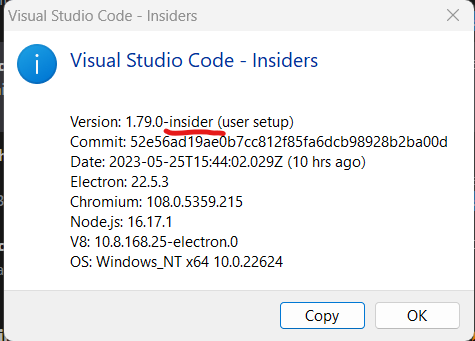GitHub Copilot 是由 GitHub 和 OpenAI 開發的 AI 工具,它可以説明 Visual Studio Code、Visual Studio、Neovim 和 JetBrains 集成開發環境(IDE)的用戶自動完成代碼。 它在編寫代碼時提供自動完成建議,分析檔和相關文件以在文本編輯器中提供建議。 Copilot 使用 OpenAI Codex 模型來建議相關代碼,從頭開始提供整個函數,甚至即時為程式師提供完整的演算法。 自發佈以來,GitHub Copilot 已經為超過一百萬人的開發者提高了生產力,幫助開發者編寫代碼的速度提高了.
更多介紹可以參考: Github Copilot
自從 Github Copilot X 的出現, 讓我非常期待這個升級到 GPT-4 的下一代 Copilot. 是不是真的出一張嘴就可以完成工作.
因為目前 Copilot X 尚在預覽階段, 需要申請才能使用.
往下即可看到 “Sign up for the technical preview”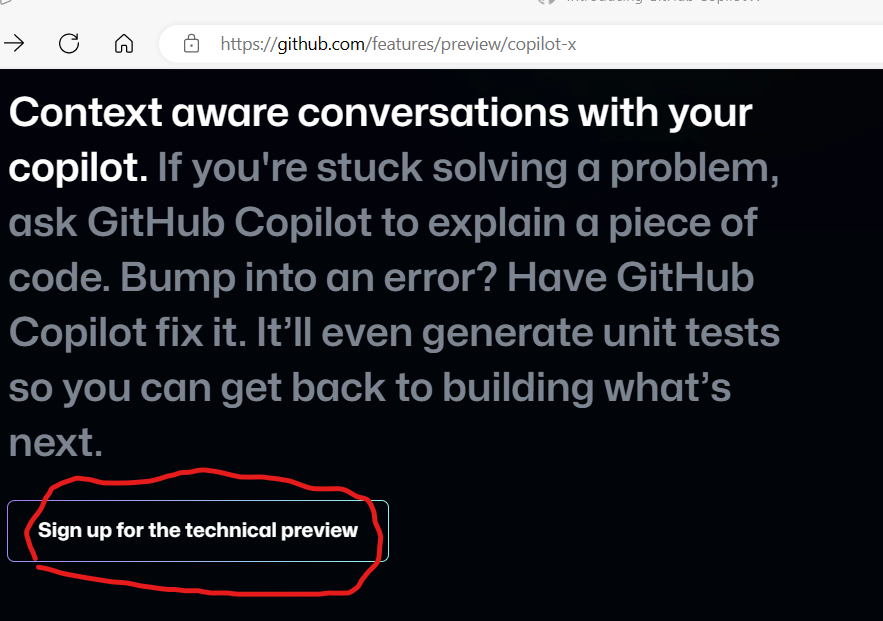
加入候選清單即可. 如果已通過, 會看到 “You’re in” 的說明, 如下圖: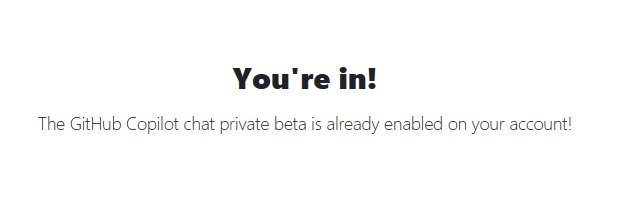
在 Visual Studio Code 要注意下列 2 點:
安裝 Github Copilot Nightly Extension.
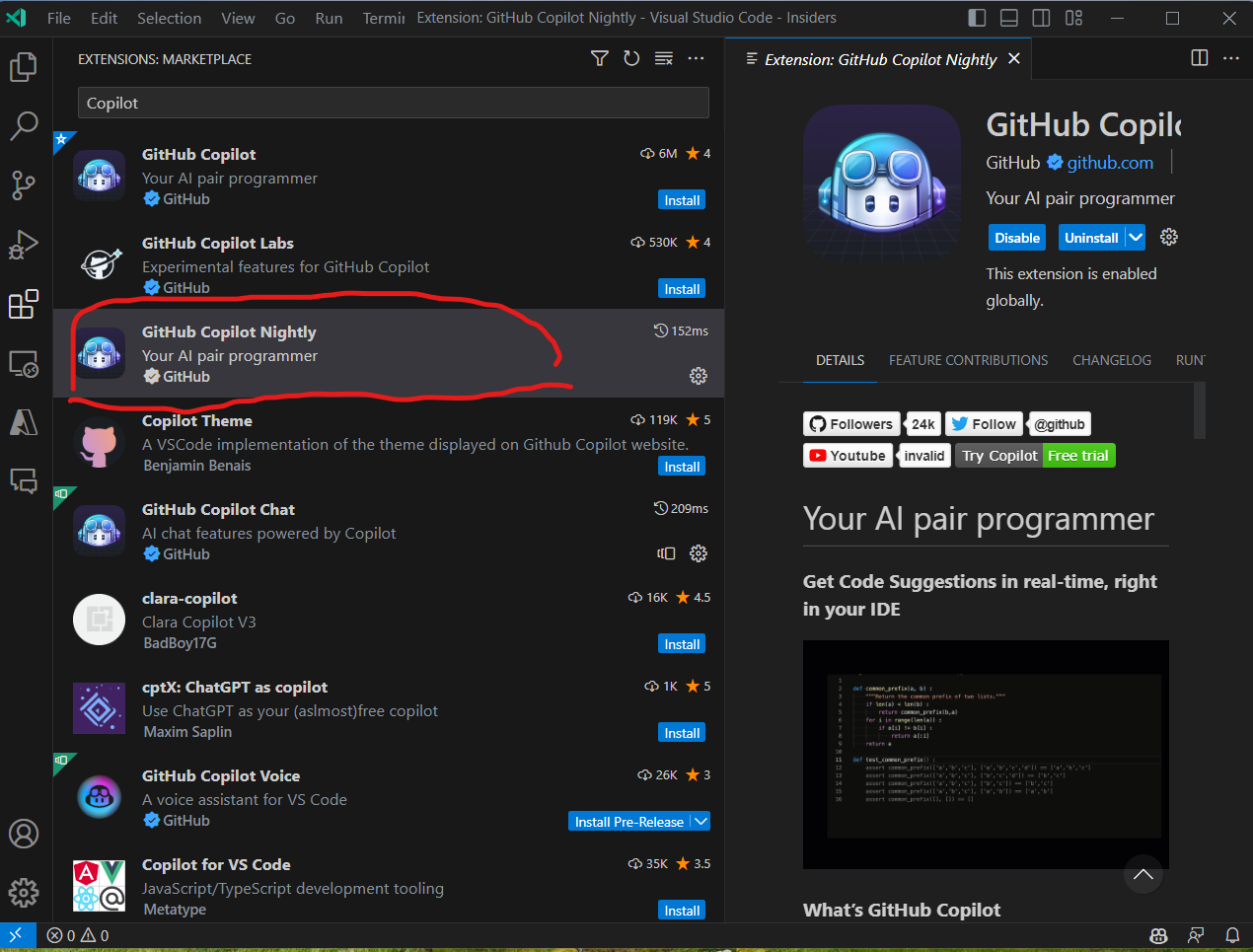
準備工作完成, 可以看到 Visual Studio Code 左邊會出現對話圖示: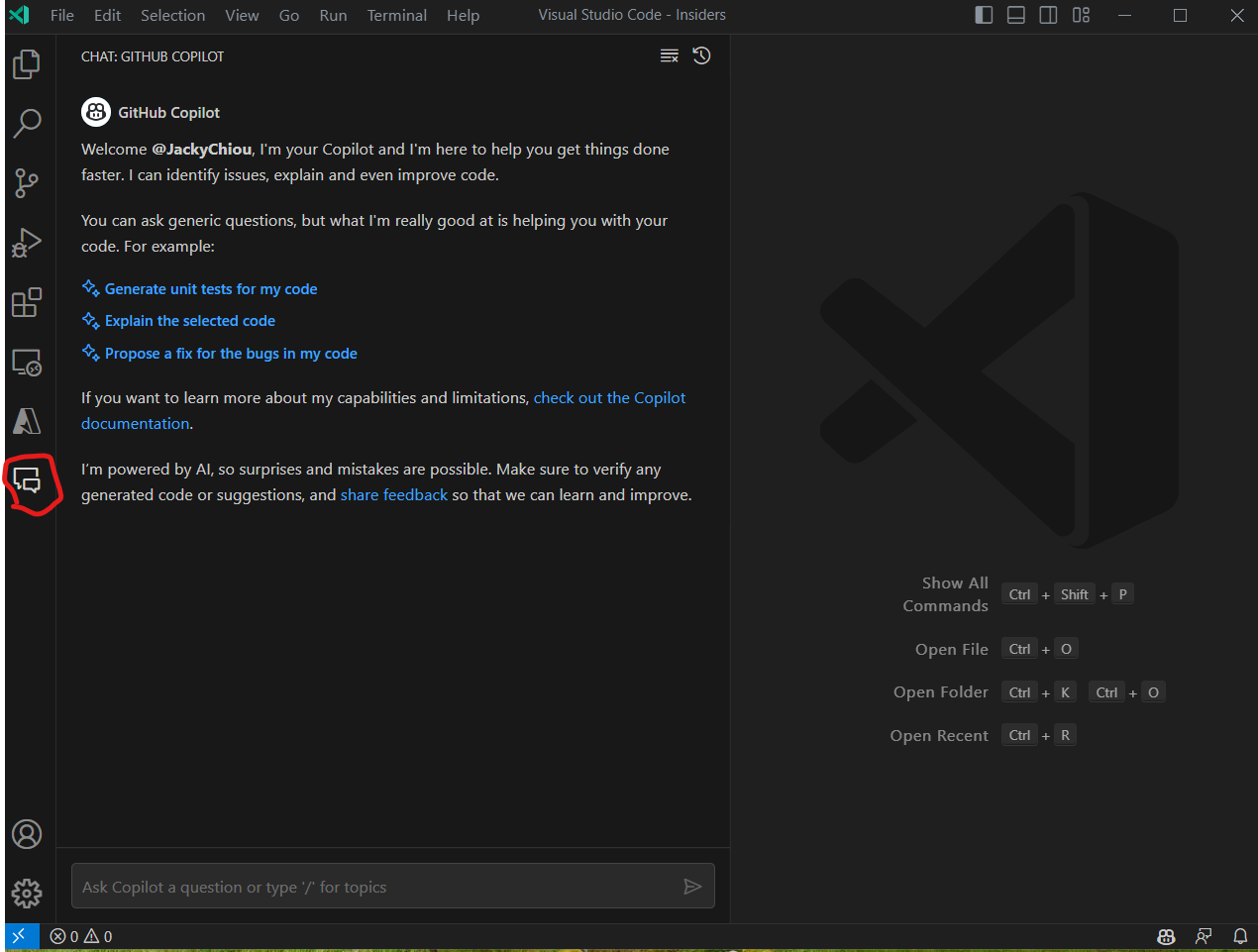
我們來測試出一張嘴做事法.
對話 1 :
I need to deploy a server on Azure.
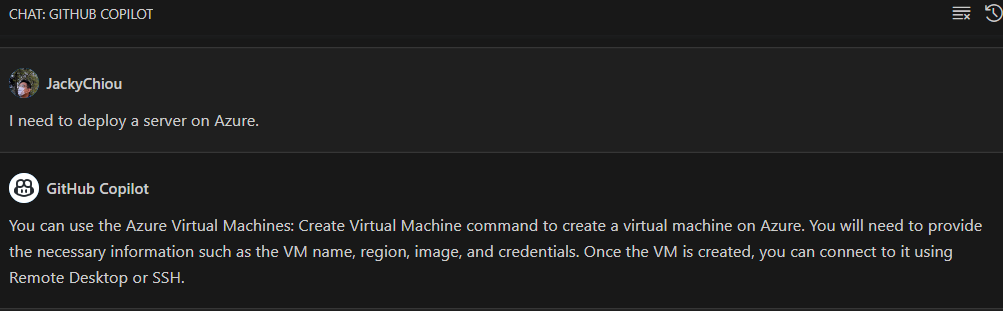
對話 2 :
It’s a webserver that needs to handle heavy & variable traffic. It needs to be resilient to any kind of failure. The server also connects to SQL DB where state is stored. The database also needs to handle heavy traffic and be resilient to any kind of failure. I prefer the cost to be as low as possible but without compromising on availability. The communication between server and storage needs to be secure and encrypted. The database must not be public facing. I need complete control on the infrastructure.
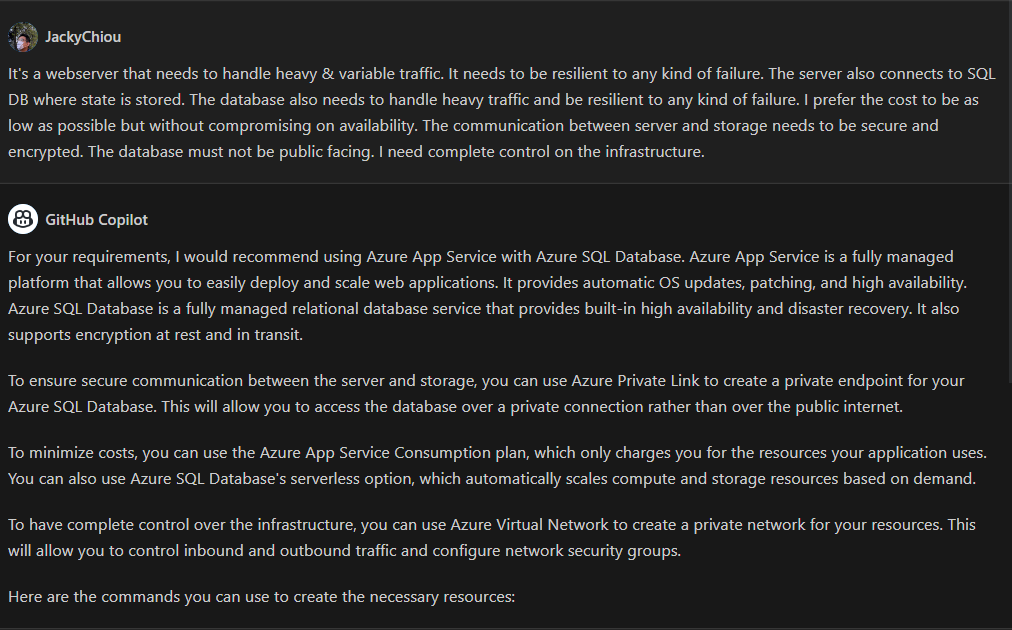
對話 3 :
Please give me the full deployment script of my requirements.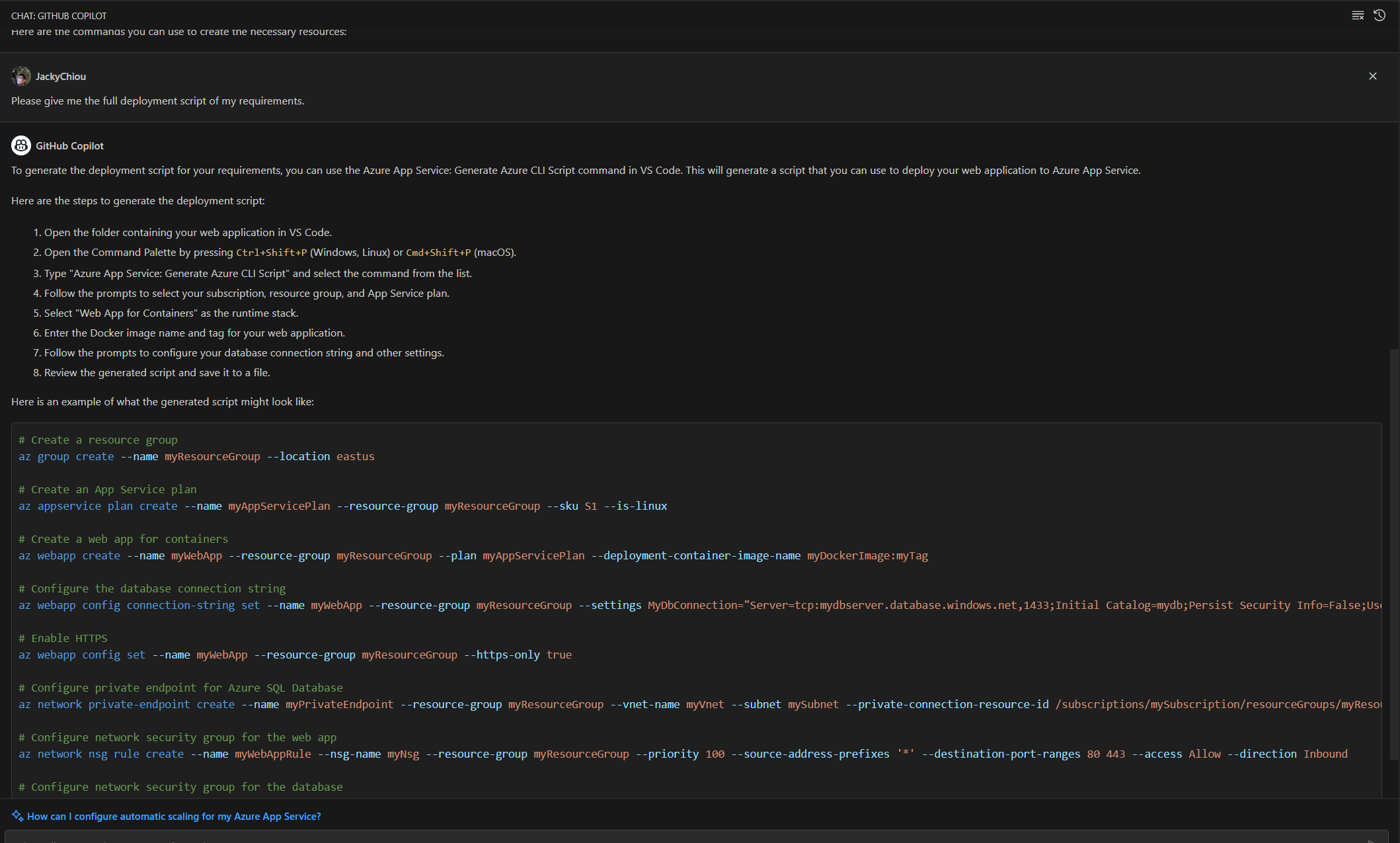
對話 4 : 用 Copilot 提示的問題.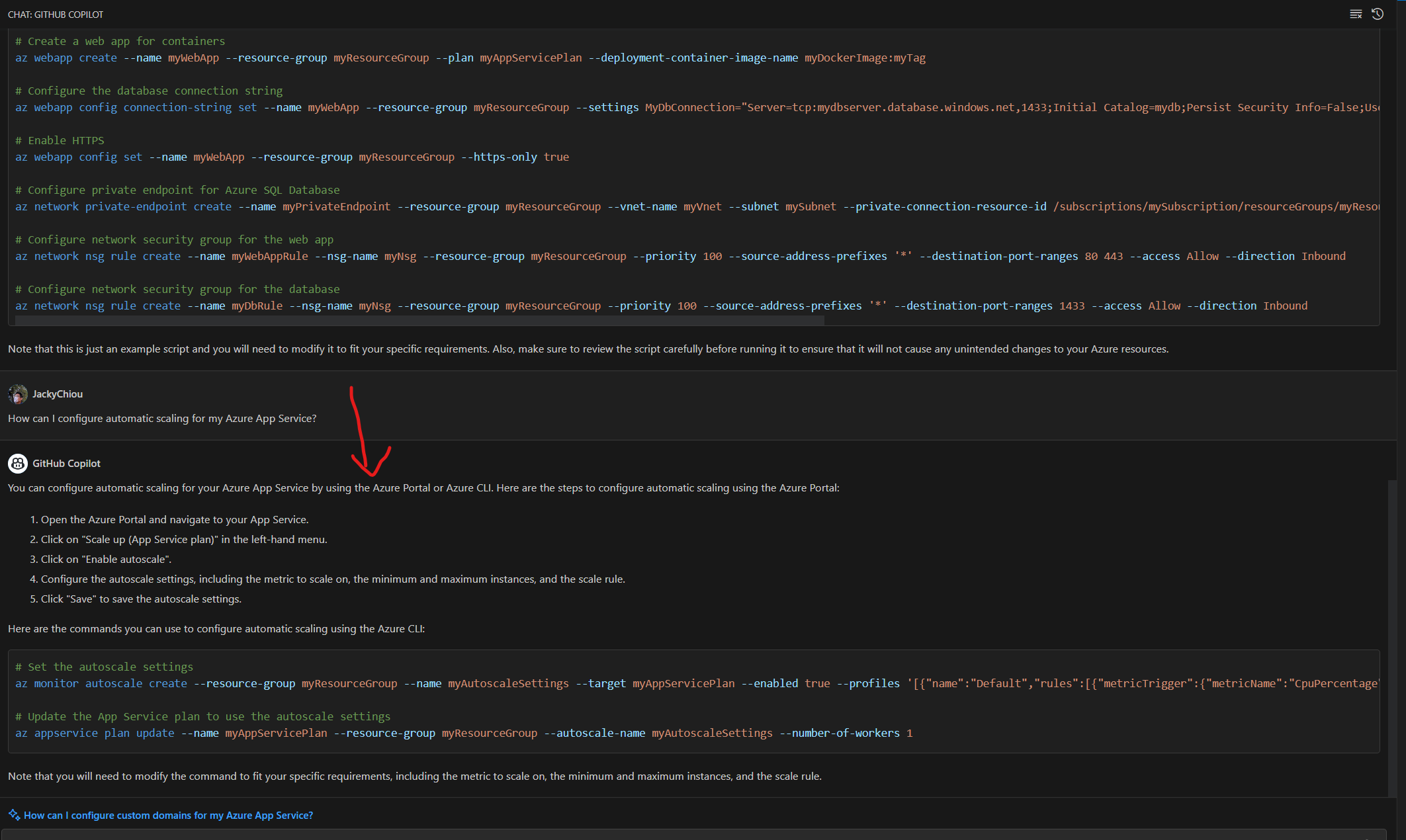
對話 5 : 用 Copilot 提示的問題.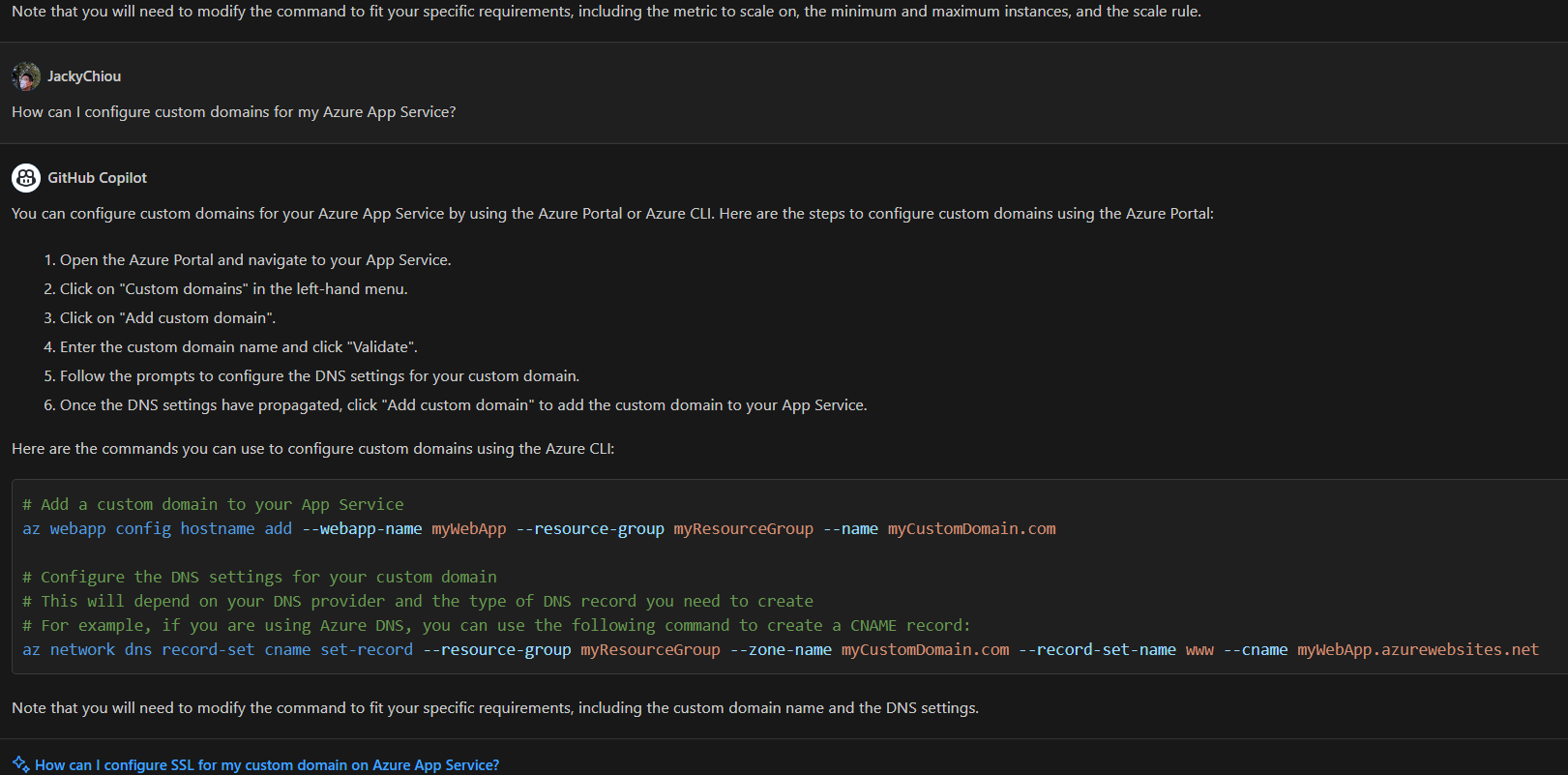
心得:
- 這次不以程式碼的問題測試, 而是以一個 Azure 小白管理員角色來測試對話功能.
- 由對話 1, 2, 3 可以發現 Copilot X 可以理解我的問題並提出可行的內容.
- 在對話 4, 5 即是我用 Copilot X 依據對話內容所建議的問題: Autoscaling 及 SSL 設定, 這也是蠻符合我的前面的對話.
之後再把打字變成語音輸入, 真的即可出一張嘴就好了.
HTH. 2023-May-26 By Jacky Chiou