I. 3 steps to integrate with Application Insights:
1. Create a new Application Insights and get the Instrumentation key.
Please refer: https://learn.microsoft.com/en-us/azure/azure-monitor/app/create-new-resource?tabs=net
Copy the Instrumentation Key from Azure Portal:
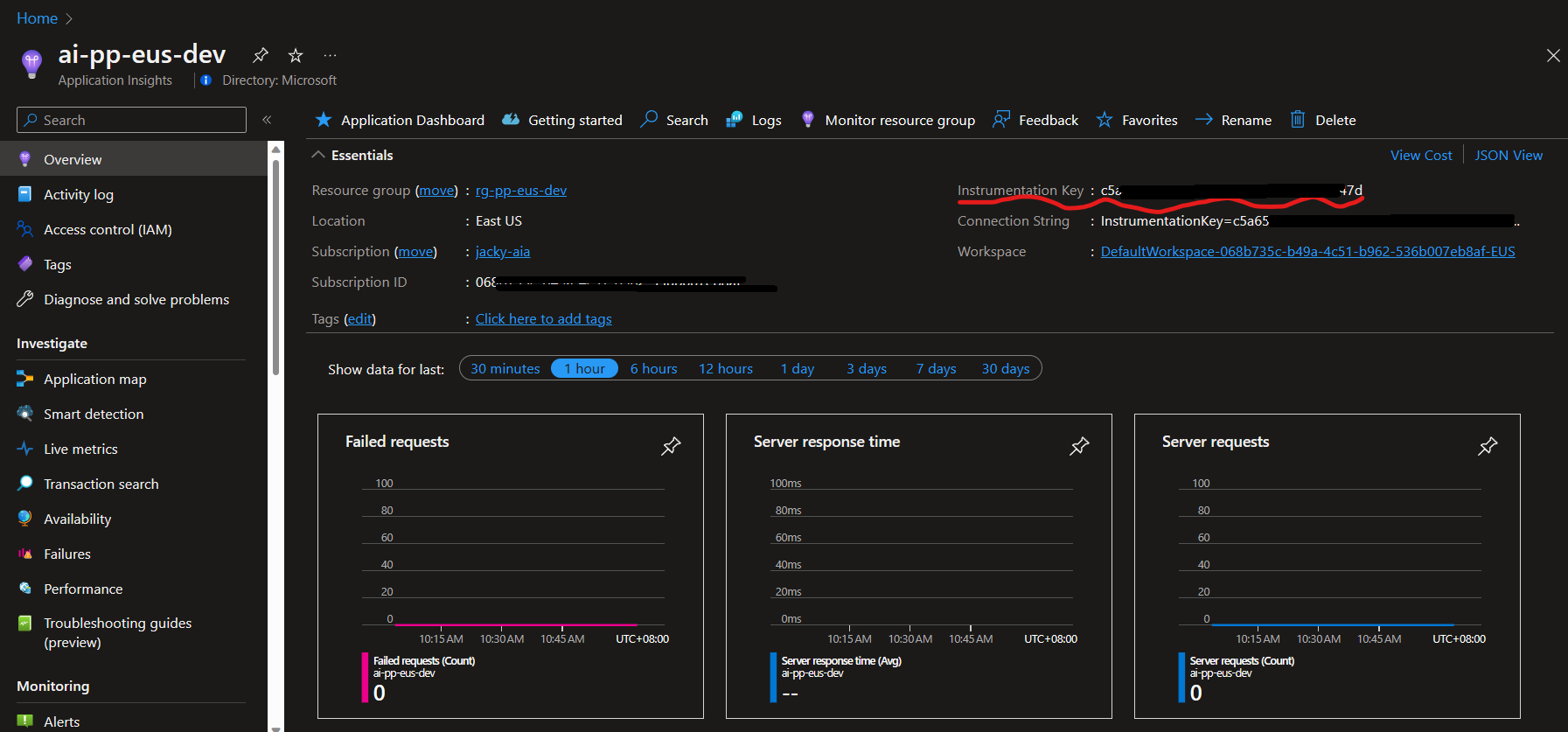
2. Get Application Insights Code Snippet:
Go to https://github.com/Microsoft/ApplicationInsights-JS#snippet-setup-ignore-if-using-npm-setup
Copy Code Snippet:
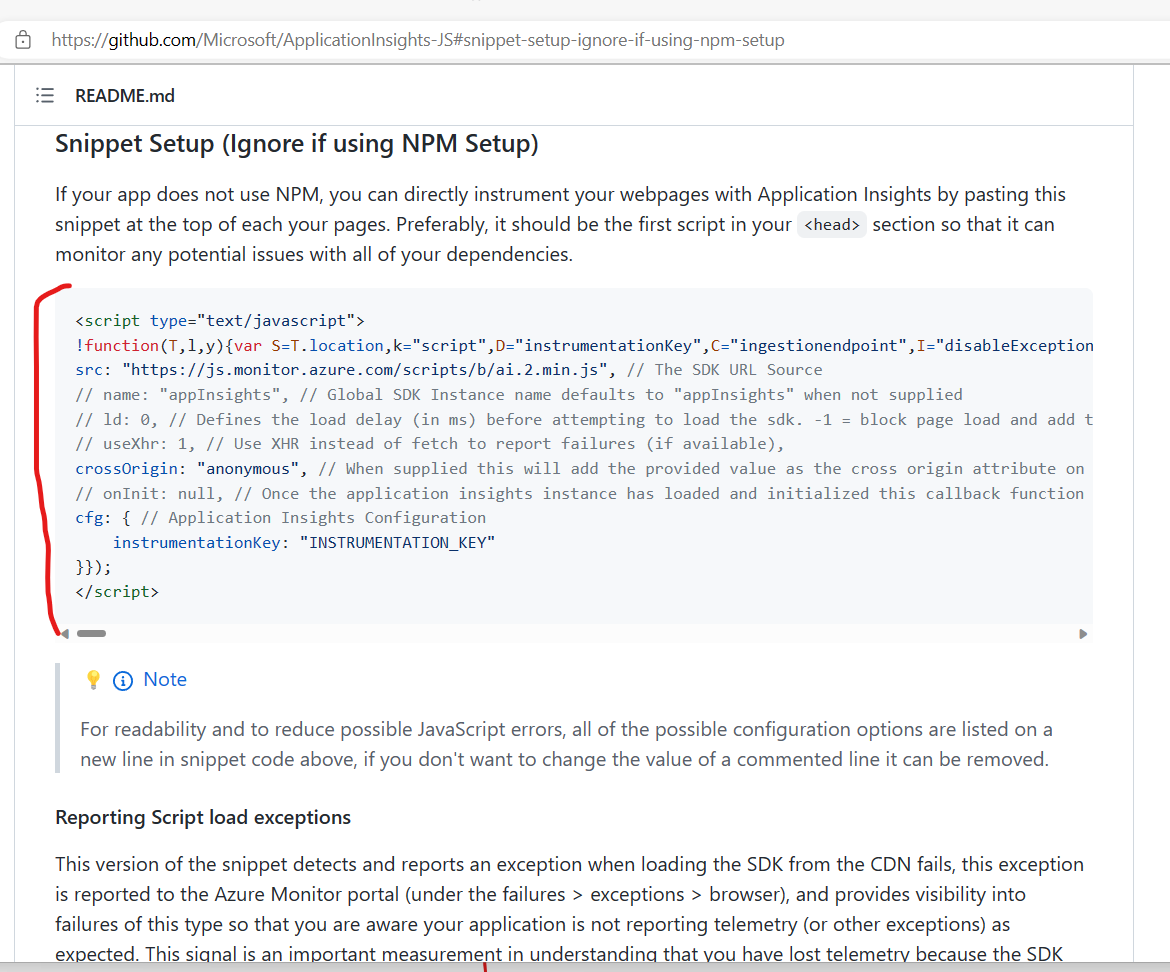
3. Enable Traffic Analysis in PP Portal Managements
Please refer my sceenshot:
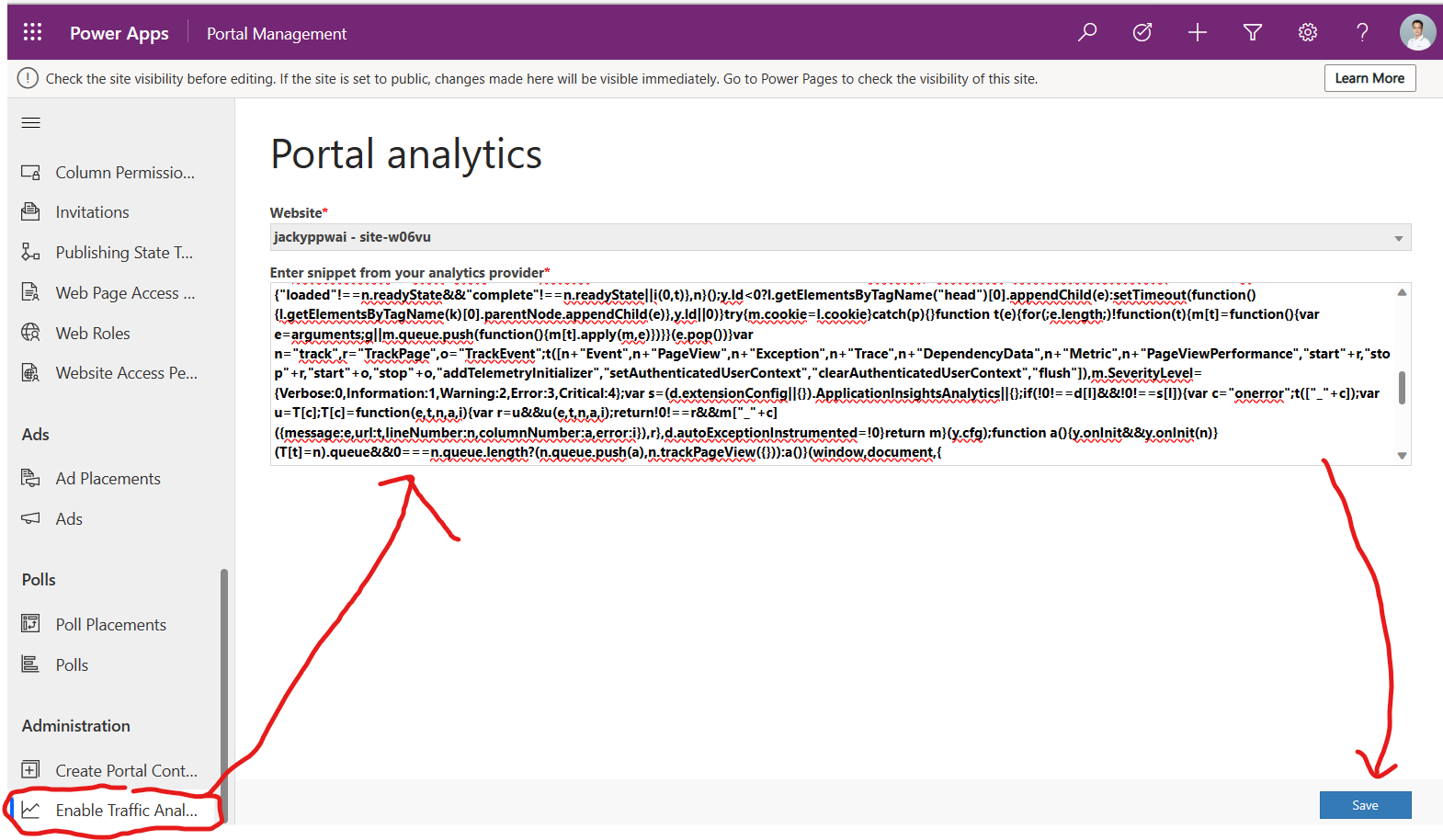
II. Analyze the home page performance in Application Insights:
Please refer: https://learn.microsoft.com/en-us/azure/azure-monitor/app/tutorial-performance
Go to Performance blade:
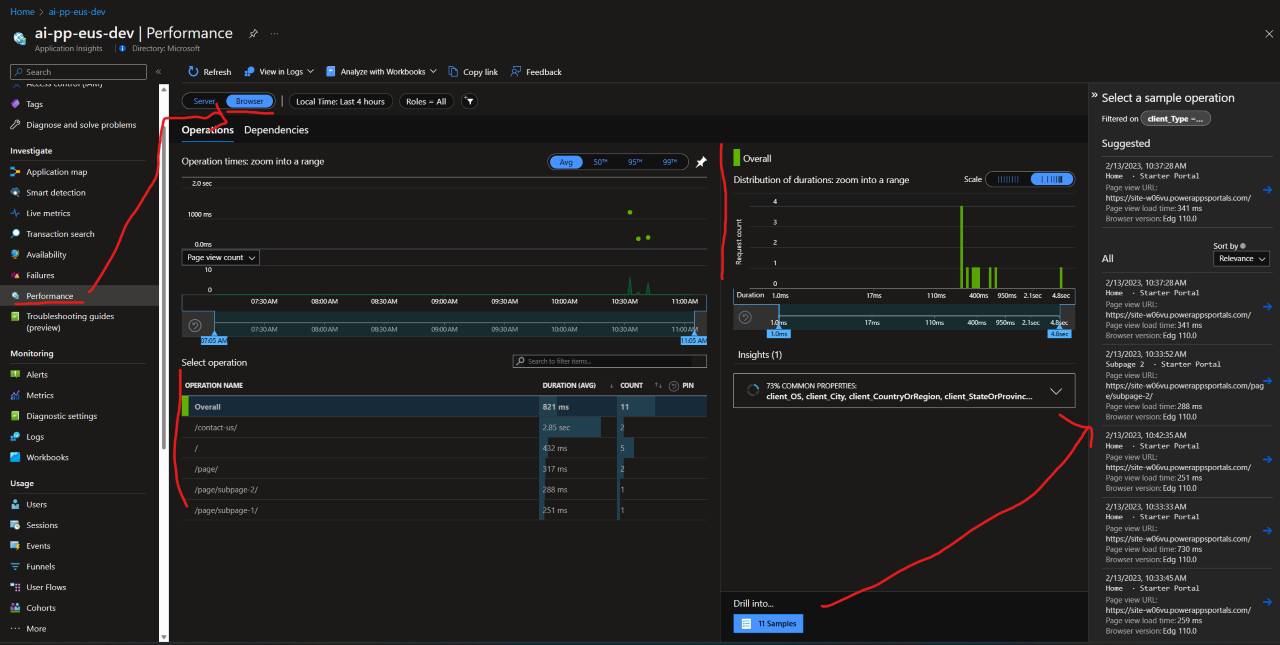
Dig into the details:
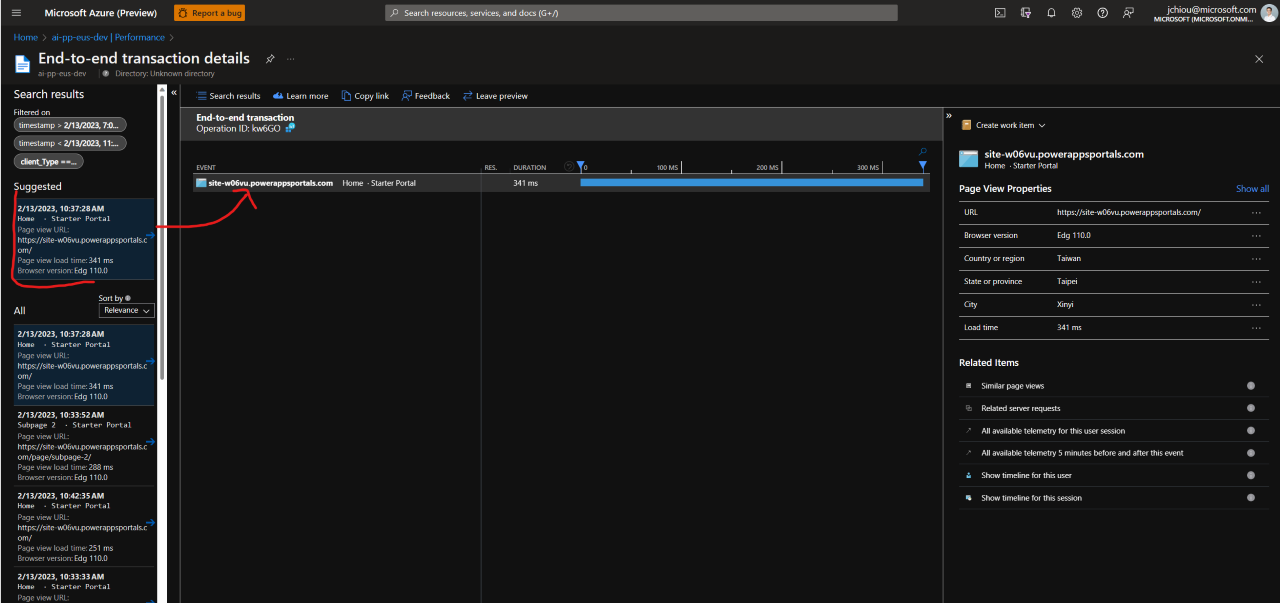
HTH. 20230214 By Jacky
