In my environment:
My database size is 4.31 GB.
Click “Backup” button in my Web App and it failed.
Error message: Cannot backup database YourDatabaseName since it exceeds maximum allowable limit (4392.828125 MB > 4096 MB).
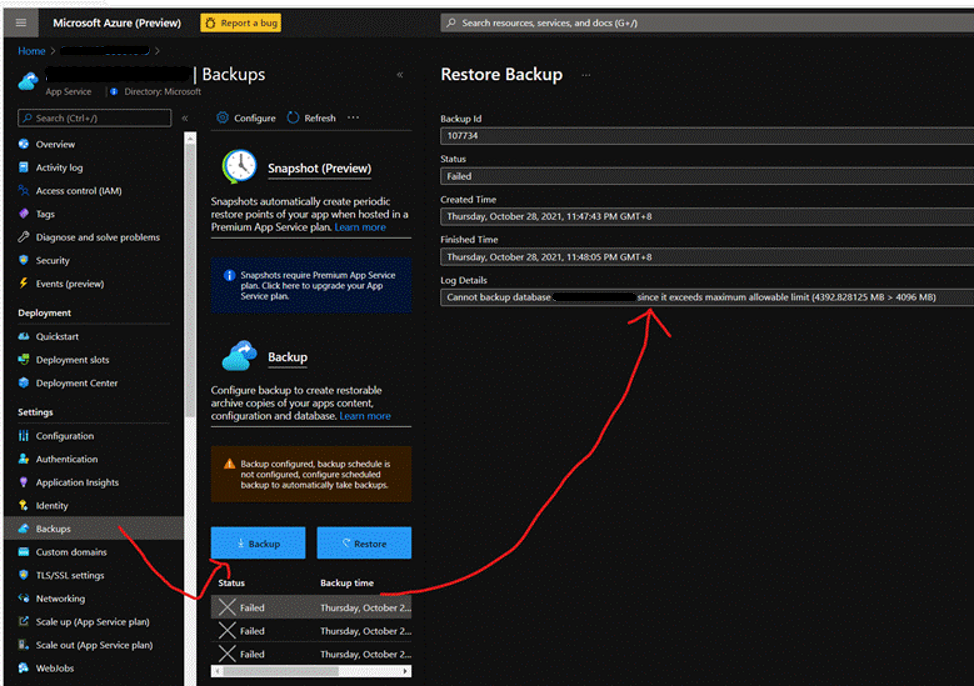
Solution:
Please check this blog that explain an additional steps you can take to setup a separate automated backup mechanism to your Azure SQL Databases https://techcommunity.microsoft.com/t5/azure-database-support-blog/how-to-automate-export-azure-sql-db-to-blob-storage-use/ba-p/368864that this blog cover the steps required to automate export Azure SQL Database to a .bacpac file and store it to Azure Storage account.
That doesn`t interfere or block the built-in automated backup feature in Azure SQL Database covered here for more details. Automatic, geo-redundant backups - Azure SQL Database & Azure SQL Managed Instance
https://docs.microsoft.com/en-us/azure/azure-sql/database/automated-backups-overview?tabs=single-database
HTH. 2021-11-2 By Jacky
