Issue:
How to get a list of all the Programmatic Deployments (Microsoft.MarketplaceOrdering/Agreements) from all the subscriptions in Tenant?
Currently not all resources types are available to be queried in Azure Resource Graph. Missing resource types require additional development work to enable in Azure Resource Graph.
Possible Solution:
1 | Connect-AzAccount |
Where to get the ApiKey:
1. Go to https://docs.microsoft.com/en-us/rest/api/marketplaceordering/marketplaceagreements/list
2. Click “Try it”
3. Copy the Api Key from “Request Preview”
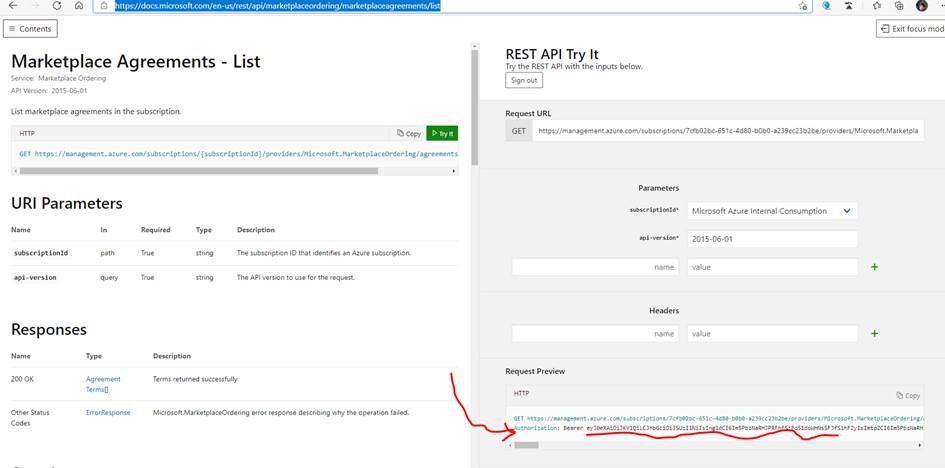
HTH. 2021-3-2 By Jacky
