Updated 2021-6-26
Recover a deleted storage account
https://docs.microsoft.com/en-us/azure/storage/common/storage-account-recover
===============================================
How to recover a deleted Azure Storage Account:
Navigate to the ‘New support request’ workflow
Select the appropriate options on the ‘Basics’ tab (see screenshot below) and navigate to the ‘Solutions’ tab
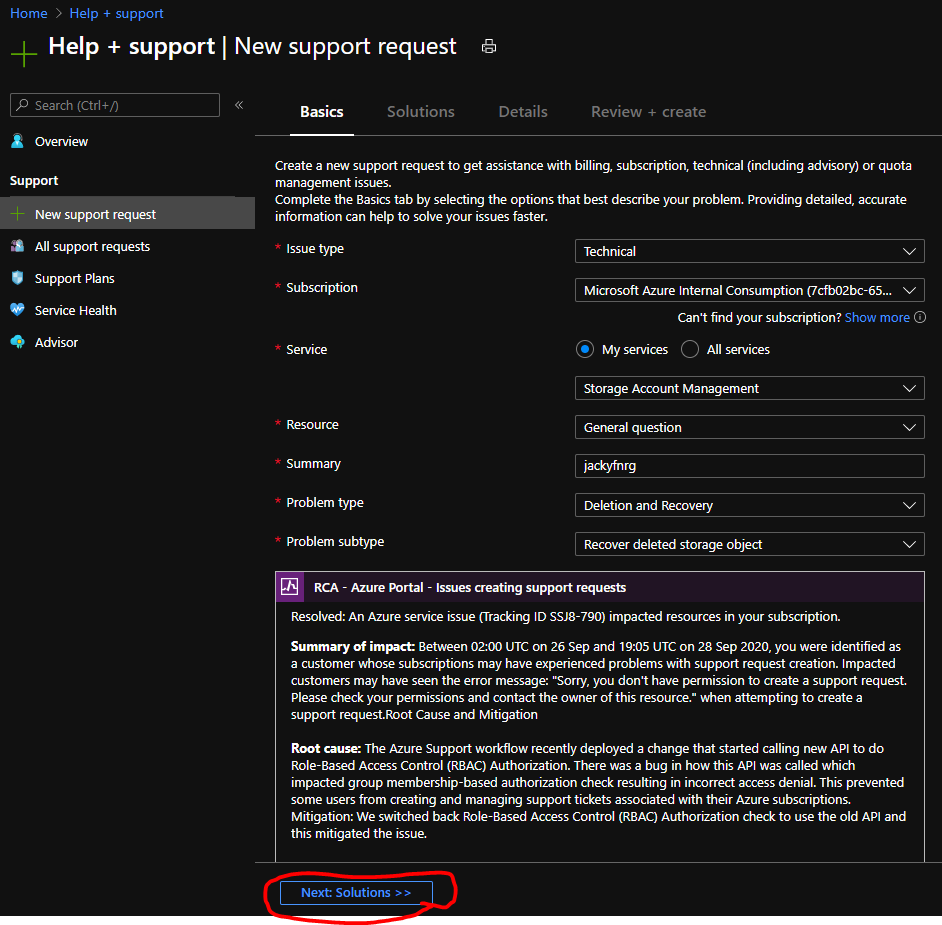
Click the ‘Recover a deleted storage account’ blade link on top of the solutions tab
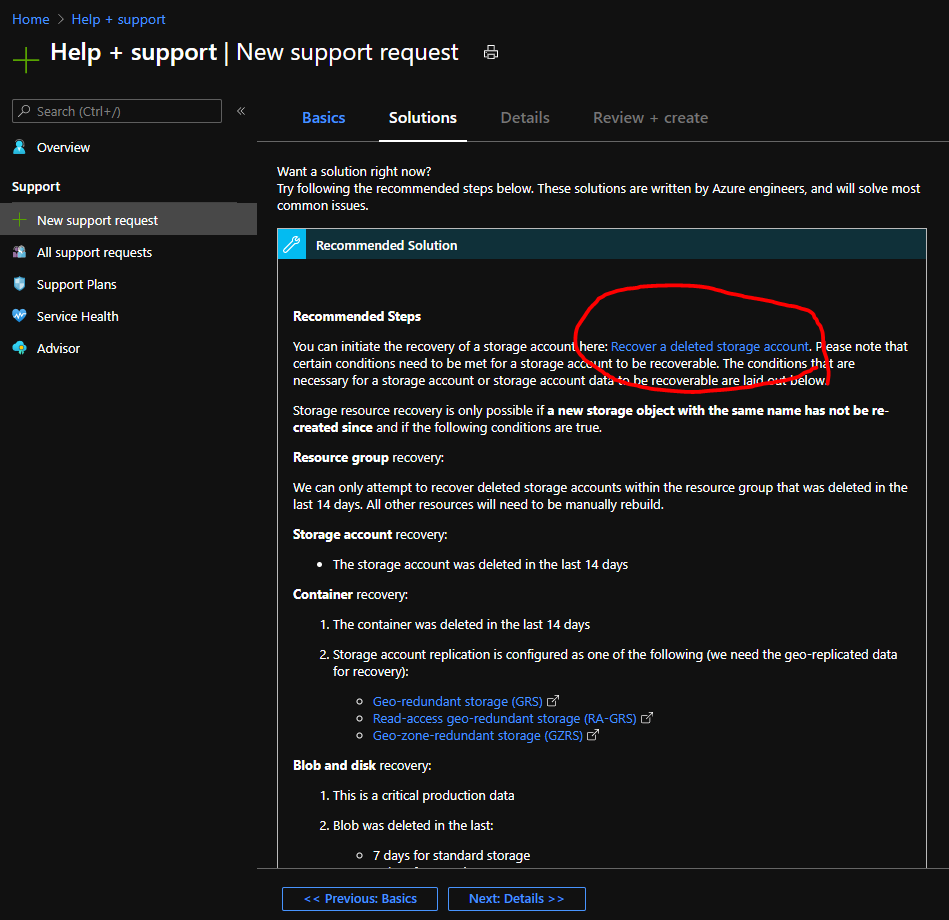
Select the deleted storage account you would like to recover from the dropdown and initiate the recovery process by clicking the button in the command bar at the bottom of the blade.
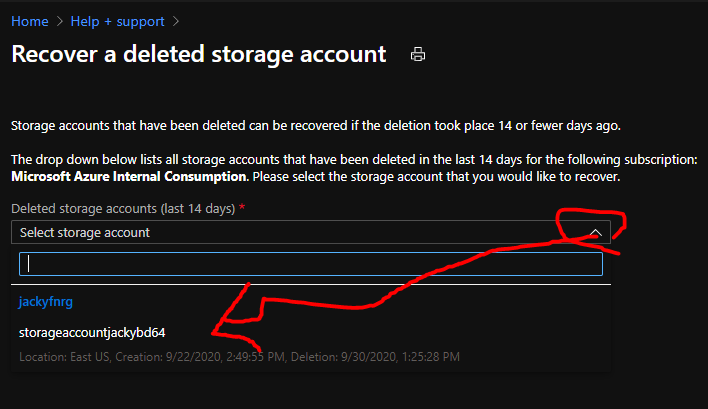
HTH. 2020-10-08 By Jacky
