Here is the steps:
Step 0: To add the files for a web role:
In Solution Explorer, under Roles in your cloud service project, right-click your web role and select Add > New Folder. Create a folder named bin.
Right-click the bin folder and select Add > Existing Item. Select the files and add it to the bin folder.
To add the files for a worker role:
Right-click your worker role and select Add > Existing Item. Select the files and add it to the role.
When files are added in this way to the role content folder, they’re automatically added to your cloud service package. The files are then deployed to a consistent location on the virtual machine. Repeat this process for each web and worker role in your cloud service so that all roles have a copy of the installer.
Step 1: Create the PowerShell script to enable cipher suite, “TLS_DHE_RSA_WITH_AES_256_GCM_SHA384”.
Use the following code as an example to create a script that enables the cipher suites. For the purposes of this documentation, this script will be named: TLSsettings.ps1. Store this script on your local desktop for easy access in later steps.
1
2
3
4
5
6
7
8
9
10
11
12
13
14
15
16
17
18
19
20
21
22
23
24
25
26
27
28
29
30
31
32
33
34
35
36
37
38
39
40
41
42
43
44
45
46
47
48
49
50
51
52
53
54
55
56
57
58
59
60
61
62
63
64
65
66
67
68
69
70
71
72
73
74
75
76
77
78
79
80
81
82
83
84
85
86
87
88
89
90
91
92
93
94
95
96
97
98
99
100
101
102
103
104
105
106
107
108
109
110
111
112
113
114
115
116
117
118
119
120
121
122
123
124
125
126
127
128
129
130
131
132
133
134
135
136
137
138
139
140
141
142
143
144
145
146
147
148
149
150
151
152
153
154
155
156
157
158
159
160
161
162
163
164
165
166
167
168
169
170
171
172
173
174
175
176
177
178
179
180
181
182
183
184
185
186
187
188
189
190
191
192
193
194
195
196
197
198
199
200
201
202
203
204
205
206
207
208
209
210
211
212
213
214
215
216
217
218
219
220
221
# You can use the -SetCipherOrder (or -sco) option to also set the TLS cipher
# suite order. Change the cipherorder variable below to the order you want to set on the
# server. Setting this requires a reboot to take effect.
Param(
[parameter(Mandatory=$false)]
[alias("sco")]
[switch]$SetCipherOrder)
Function DisableRC4 {
param ( $restart)
$subkeys = Get-Item -Path "HKLM:\SYSTEM\CurrentControlSet\Control\SecurityProviders\SCHANNEL"
$ciphers = $subkeys.OpenSubKey("Ciphers", $true)
if($ciphers.SubKeyCount -eq 0) {
$k1 = $ciphers.CreateSubKey("RC4 128/128")
$k1.SetValue("Enabled", 0, [Microsoft.Win32.RegistryValueKind]::DWord)
$restart = $true
$k2 = $ciphers.CreateSubKey("RC4 64/128")
$k2.SetValue("Enabled", 0, [Microsoft.Win32.RegistryValueKind]::DWord)
$k3 = $ciphers.CreateSubKey("RC4 56/128")
$k3.SetValue("Enabled", 0, [Microsoft.Win32.RegistryValueKind]::DWord)
$k4 = $ciphers.CreateSubKey("RC4 40/128")
$k4.SetValue("Enabled", 0, [Microsoft.Win32.RegistryValueKind]::DWord)
}
$restart
}
Function Set-CryptoSetting {
param (
$keyindex,
$value,
$valuedata,
$valuetype,
$restart
)
# Check for existence of registry key, and create if it does not exist
If (!(Test-Path -Path $regkeys[$keyindex])) {
New-Item $regkeys[$keyindex] | Out-Null
}
# Get data of registry value, or null if it does not exist
$val = (Get-ItemProperty -Path $regkeys[$keyindex] -Name $value -ErrorAction SilentlyContinue).$value
If ($null -eq $val) {
# Value does not exist - create and set to desired value
New-ItemProperty -Path $regkeys[$keyindex] -Name $value -Value $valuedata -PropertyType $valuetype | Out-Null
$restart = $True
Write-Host "Configuring $regkeys[$keyindex]...."
} Else {
# Value does exist - if not equal to desired value, change it
If ($val -ne $valuedata) {
Set-ItemProperty -Path $regkeys[$keyindex] -Name $value -Value $valuedata
$restart = $True
Write-Host "Configuring $regkeys[$keyindex]..."
}
}
$restart
}
$regkeys = @(
"HKLM:\SYSTEM\CurrentControlSet\Control\SecurityProviders\SCHANNEL\Protocols\TLS 1.0",
"HKLM:\SYSTEM\CurrentControlSet\Control\SecurityProviders\SCHANNEL\Protocols\TLS 1.0\Client",
"HKLM:\SYSTEM\CurrentControlSet\Control\SecurityProviders\SCHANNEL\Protocols\TLS 1.0\Server", #2
"HKLM:\SYSTEM\CurrentControlSet\Control\SecurityProviders\SCHANNEL\Protocols\TLS 1.1",
"HKLM:\SYSTEM\CurrentControlSet\Control\SecurityProviders\SCHANNEL\Protocols\TLS 1.1\Client", #4
"HKLM:\SYSTEM\CurrentControlSet\Control\SecurityProviders\SCHANNEL\Protocols\TLS 1.1\Server",
"HKLM:\SYSTEM\CurrentControlSet\Control\SecurityProviders\SCHANNEL\Protocols\TLS 1.2", #6
"HKLM:\SYSTEM\CurrentControlSet\Control\SecurityProviders\SCHANNEL\Protocols\TLS 1.2\Client",
"HKLM:\SYSTEM\CurrentControlSet\Control\SecurityProviders\SCHANNEL\Protocols\TLS 1.2\Server", #8
"HKLM:\SYSTEM\CurrentControlSet\Control\SecurityProviders\SCHANNEL\Protocols\SSL 2.0",
"HKLM:\SYSTEM\CurrentControlSet\Control\SecurityProviders\SCHANNEL\Protocols\SSL 2.0\Client", #10
"HKLM:\SYSTEM\CurrentControlSet\Control\SecurityProviders\SCHANNEL\Protocols\SSL 2.0\Server",
"HKLM:\SYSTEM\CurrentControlSet\Control\SecurityProviders\SCHANNEL\Protocols\SSL 3.0", #12
"HKLM:\SYSTEM\CurrentControlSet\Control\SecurityProviders\SCHANNEL\Protocols\SSL 3.0\Client",
"HKLM:\SYSTEM\CurrentControlSet\Control\SecurityProviders\SCHANNEL\Protocols\SSL 3.0\Server", #14
"HKLM:\SOFTWARE\Policies\Microsoft\Cryptography\Configuration\SSL\00010002"
)
Function Set-Windows10PlusCurveOrder {
param ( $reboot)
$desiredOrder = "NistP384;NistP256".Split(";")
If ([Environment]::OSVersion.Version.Major -ge 10) {
If (!(Test-Path -Path $regkeys[15])) {
New-Item $regkeys[15] | Out-Null
$reboot = $True
}
$val = (Get-Item -Path $regkeys[15] -ErrorAction SilentlyContinue).GetValue("EccCurves", $null)
if( $null -eq $val) {
New-ItemProperty -Path $regkeys[15] -Name EccCurves -Value $desiredOrder -PropertyType MultiString | Out-Null
$reboot = $True
} else {
if ([System.String]::Join(';', $val) -ne [System.String]::Join(';', $desiredOrder)) {
Write-Host "The original curve order ", `n, $val, `n, "needs to be updated to ", $desiredOrder
Set-ItemProperty -Path $regkeys[15] -Name EccCurves -Value $desiredOrder
$reboot = $True
}
}
}
$reboot
}
If ([Environment]::OSVersion.Version.Major -lt 10) {
# This is for Windows before 10
Write-Host "Configuring Windows before 10..."
$cipherorder = "TLS_DHE_RSA_WITH_AES_256_GCM_SHA384,"
$cipherorder += "TLS_ECDHE_ECDSA_WITH_AES_256_GCM_SHA384_P384,TLS_ECDHE_ECDSA_WITH_AES_128_GCM_SHA256_P256,"
$cipherorder += "TLS_ECDHE_ECDSA_WITH_AES_256_CBC_SHA384_P384,TLS_ECDHE_ECDSA_WITH_AES_128_CBC_SHA256_P256,"
$cipherorder += "TLS_ECDHE_RSA_WITH_AES_256_CBC_SHA384_P256,TLS_ECDHE_RSA_WITH_AES_128_CBC_SHA256_P256,"
$cipherorder += "TLS_ECDHE_RSA_WITH_AES_256_CBC_SHA_P256,TLS_ECDHE_RSA_WITH_AES_128_CBC_SHA_P256,"
$cipherorder += "TLS_RSA_WITH_AES_256_GCM_SHA384,TLS_RSA_WITH_AES_128_GCM_SHA256,"
$cipherorder += "TLS_RSA_WITH_AES_256_CBC_SHA256,TLS_RSA_WITH_AES_128_CBC_SHA256,"
$cipherorder += "TLS_RSA_WITH_AES_256_CBC_SHA,TLS_RSA_WITH_AES_128_CBC_SHA"
} Else {
# this is for windows 10 or above
Write-Host "Configuring Windows 10+..."
$cipherorder = "TLS_DHE_RSA_WITH_AES_256_GCM_SHA384,"
$cipherorder += "TLS_ECDHE_ECDSA_WITH_AES_256_GCM_SHA384,TLS_ECDHE_ECDSA_WITH_AES_128_GCM_SHA256,"
$cipherorder += "TLS_ECDHE_RSA_WITH_AES_256_GCM_SHA384,TLS_ECDHE_RSA_WITH_AES_128_GCM_SHA256,"
$cipherorder += "TLS_ECDHE_ECDSA_WITH_AES_256_CBC_SHA384,TLS_ECDHE_ECDSA_WITH_AES_128_CBC_SHA256,"
$cipherorder += "TLS_ECDHE_RSA_WITH_AES_256_CBC_SHA384,TLS_ECDHE_RSA_WITH_AES_128_CBC_SHA256,"
$cipherorder += "TLS_ECDHE_ECDSA_WITH_AES_256_CBC_SHA,TLS_ECDHE_ECDSA_WITH_AES_128_CBC_SHA,"
$cipherorder += "TLS_ECDHE_RSA_WITH_AES_256_CBC_SHA,TLS_ECDHE_RSA_WITH_AES_128_CBC_SHA,"
$cipherorder += "TLS_RSA_WITH_AES_256_GCM_SHA384,TLS_RSA_WITH_AES_128_GCM_SHA256,"
$cipherorder += "TLS_RSA_WITH_AES_256_CBC_SHA256,TLS_RSA_WITH_AES_128_CBC_SHA256,"
$cipherorder += "TLS_RSA_WITH_AES_256_CBC_SHA,TLS_RSA_WITH_AES_128_CBC_SHA"
}
# If any settings are changed, this will change to $True and the server will reboot
$reboot = $False
# Check for existence of registry keys (SSL 2.0, SSL 3.0, TLS 1.0, TLS 1.1, TLS 1.2), and create if they do not exist
For ($i = 0; $i -le 14; $i = $i + 1) {
If (!(Test-Path -Path $regkeys[$i])) {
New-Item $regkeys[$i] | Out-Null
}
}
# Ensure SSL 2.0 disabled for client/server
# $reboot = Set-CryptoSetting 10 DisabledByDefault 1 DWord $reboot
# $reboot = Set-CryptoSetting 10 Enabled 0 DWord $reboot
# $reboot = Set-CryptoSetting 11 DisabledByDefault 1 DWord $reboot
# $reboot = Set-CryptoSetting 11 Enabled 0 DWord $reboot
# Ensure SSL 3.0 disabled for client/server
# $reboot = Set-CryptoSetting 13 DisabledByDefault 1 DWord $reboot
# $reboot = Set-CryptoSetting 13 Enabled 0 DWord $reboot
# $reboot = Set-CryptoSetting 14 DisabledByDefault 1 DWord $reboot
# $reboot = Set-CryptoSetting 14 Enabled 0 DWord $reboot
# Ensure TLS 1.0 enabled for client/server
# $reboot = Set-CryptoSetting 1 DisabledByDefault 0 DWord $reboot
# $reboot = Set-CryptoSetting 1 Enabled 1 DWord $reboot
# $reboot = Set-CryptoSetting 2 DisabledByDefault 0 DWord $reboot
# $reboot = Set-CryptoSetting 2 Enabled 1 DWord $reboot
# Ensure TLS 1.1 enabled for client/server
# $reboot = Set-CryptoSetting 4 DisabledByDefault 0 DWord $reboot
# $reboot = Set-CryptoSetting 4 Enabled 1 DWord $reboot
# $reboot = Set-CryptoSetting 5 DisabledByDefault 0 DWord $reboot
# $reboot = Set-CryptoSetting 5 Enabled 1 DWord $reboot
# Ensure TLS 1.2 enabled for client/server
# $reboot = Set-CryptoSetting 7 DisabledByDefault 0 DWord $reboot
# $reboot = Set-CryptoSetting 7 Enabled 1 DWord $reboot
# $reboot = Set-CryptoSetting 8 DisabledByDefault 0 DWord $reboot
# $reboot = Set-CryptoSetting 8 Enabled 1 DWord $reboot
#
# $reboot = DisableRC4($reboot)
#If ($SetCipherOrder) {
If (!(Test-Path -Path $regkeys[15])) {
New-Item $regkeys[15] | Out-Null
$reboot = $True
}
$val = (Get-Item -Path $regkeys[15] -ErrorAction SilentlyContinue).GetValue("Functions", $null)
Write-Host "val: $val"
Write-Host "cipherorder: $cipherorder"
if ($val -ne $cipherorder)
{
Write-Host "The original cipher suite order needs to be updated", `n, $val
Set-ItemProperty -Path $regkeys[15] -Name Functions -Value $cipherorder
$reboot = $True
}
# }
$reboot = Set-Windows10PlusCurveOrder $reboot
If ($reboot) {
# Randomize the reboot timing since it could be run in a large cluster.
$tick = [System.Int32]([System.DateTime]::Now.Ticks % [System.Int32]::MaxValue)
$rand = [System.Random]::new($tick)
#$sec = $rand.Next(30, 600)
$sec = 30
Write-Host "Rebooting after", $sec, " second(s)..."
Write-Host "shutdown.exe /r /t $sec /c ""Crypto settings changed"" /f /d p:2:4"
shutdown.exe /r /t $sec /c "Crypto settings changed" /f /d p:2:4
} Else {
Write-Host "Nothing get updated."
}
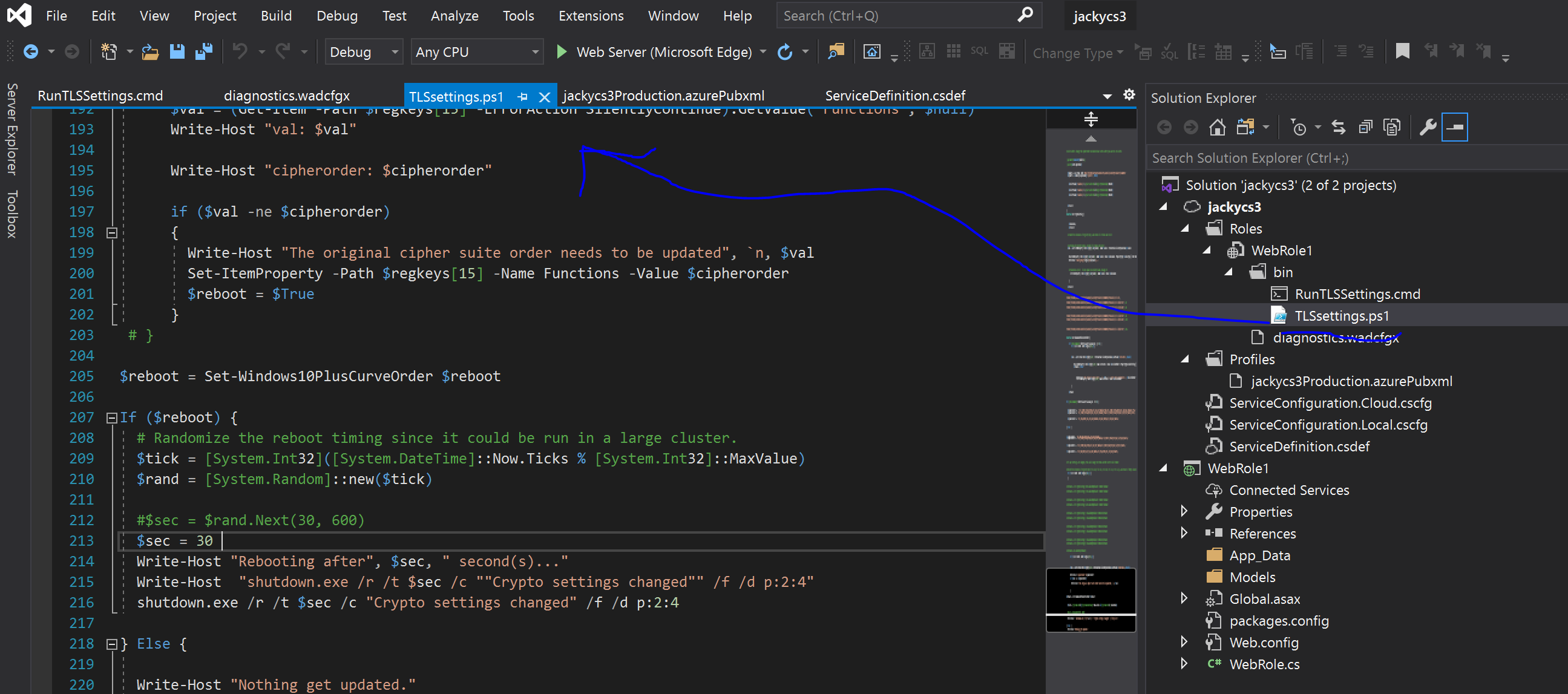
Step 2: Create a command file
Create a CMD file named RunTLSSettings.cmd using the below. Store this script on your local desktop for easy access in later steps.
1
2
3
4echo "Invoking TLSsettings.ps1 on Azure service at %TIME% on %DATE%" >> %TEMP%\StartupLog.txt 2>&1
PowerShell -ExecutionPolicy Unrestricted .\TLSsettings.ps1 -sco >> %TEMP%\StartupLog.txt 2>&1
EXIT /B %ERRORLEVEL%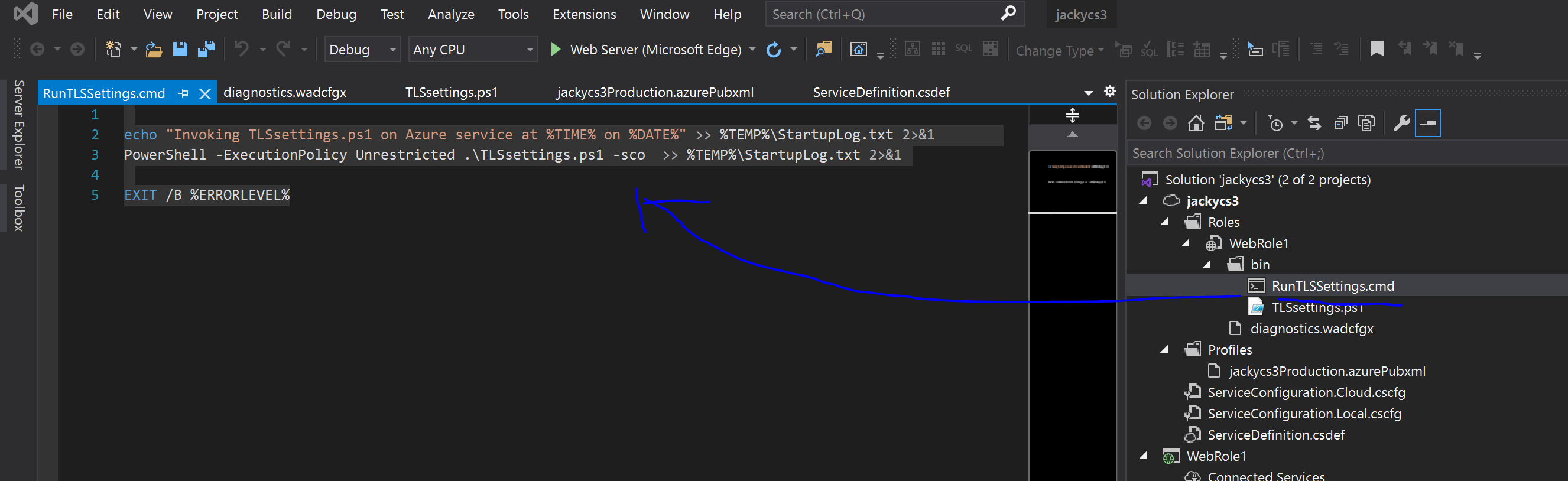
Step 3: Add the startup task to the role’s service definition (csdef)
1
2
3
4
<Startup>
<Task executionContext="elevated" taskType="simple" commandLine="RunTLSSettings.cmd">
</Task>
</Startup>
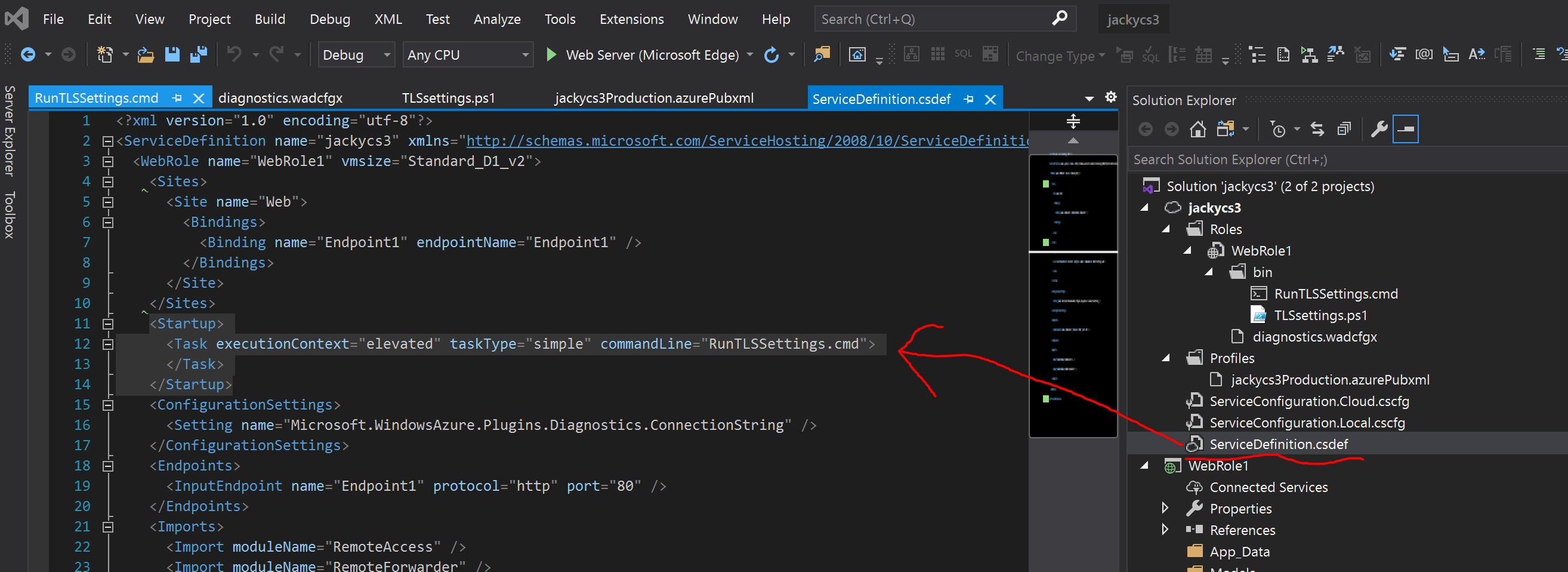
Step 4: Publish & Validate
Now that the above steps have been complete, publish the update to your existing Cloud Service.
For more information:
Troubleshooting applications that don’t support TLS 1.2
https://docs.microsoft.com/en-us/azure/cloud-services/applications-dont-support-tls-1-2
HTH 2020-July-5 by Jacky
