** Step 1. Install-Module PowerShellGet -Force **
PowerShell => Run a Administrator
1 | PS D:\Users\jacky> Install-Module PowerShellGet -Force |
** Step2. Install-Module Convert-Etl2Pcapng -Force -AcceptLicense **
Close PowerShell
PowerShell Run a Administrator
1 | PS D:\Users\jacky> Install-Module Convert-Etl2Pcapng -Force -AcceptLicense |
** Step3. Convert Etl to Pcapng **
1 | PS D:\demo> netsh trace start capture=yes tracefile=D:\demo\trace.etl report=dis |
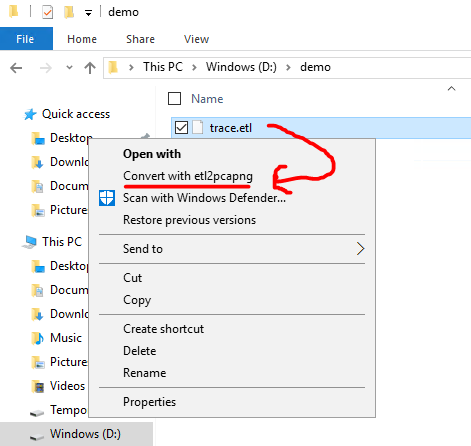
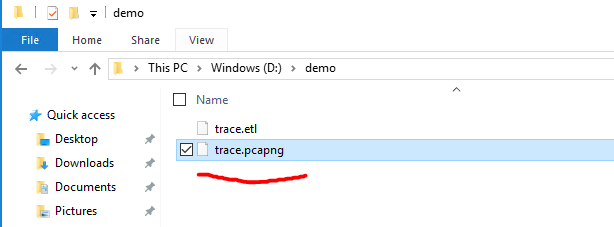
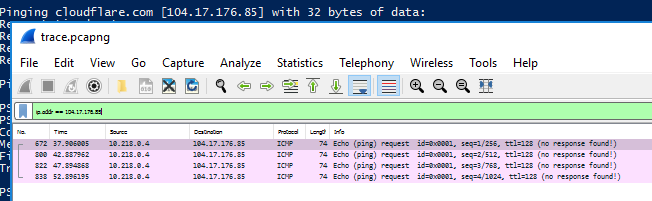
HTH. 2020-July-20 By Jacky
