The following steps may help you with troubleshooting connectivity/certificate/timeout issues for all services under *.servicebus.windows.net.
Browse to or wget https://jackysb1.servicebus.windows.net/. It helps with checking whether you have IP filtering or virtual network or certificate chain issues (most common when using java SDK).
Run the following command to check if any port is blocked on the firewall. Depending on the library you use, other ports are also used. For example: 443, 5672, 9354.
1 | tnc jackysb1.servicebus.windows.net -port 5671 |
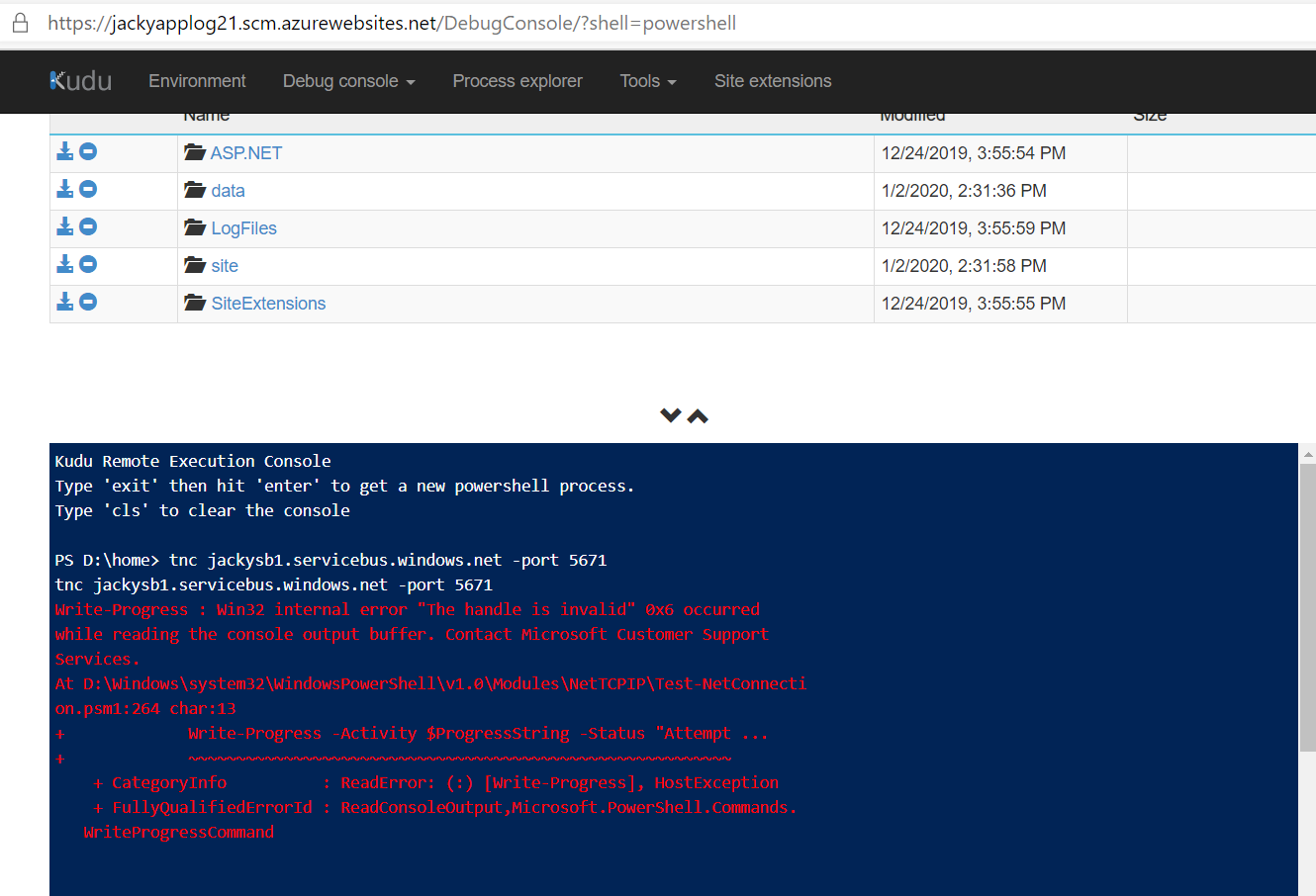
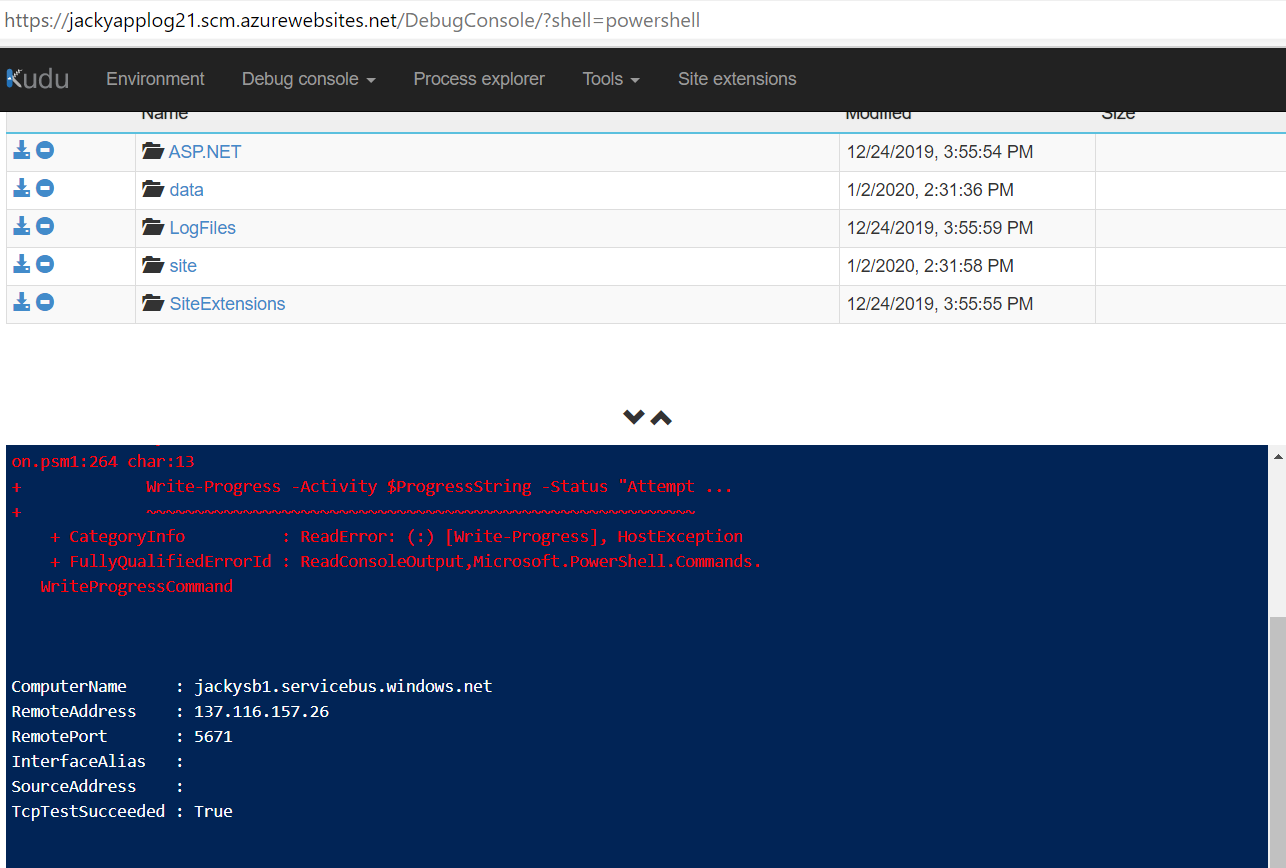
When there are intermittent connectivity issues, run the following command to check if there are any dropped packets. This command will try to establish 25 different TCP connections every 1 second with the service then you can check how many succeeded/failed and also see TCP connection latency.
1 | .\psping.exe -n 25 -i 1 -q jackysb1.servicebus.windows.net:5671 -nobanner |
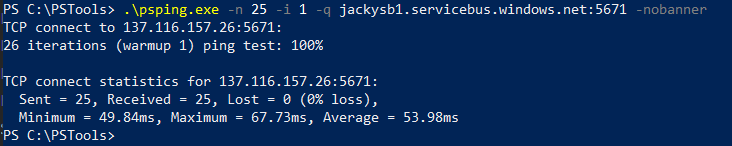
For more information:
https://docs.microsoft.com/en-us/azure/service-bus-messaging/service-bus-messaging-exceptions#connectivity-certificate-or-timeout-issues
Enjoy 2020-01-17 By Jacky
