How to deploy WAR file to Web App
To deploy a WAR file to App Service, send a POST request to https://clicktime.symantec.com/3BC7LTrhgToTsQqqjsFFuUi7Vc?u=https%3A%2F%2F%253Capp_name%253E.scm.azurewebsites.net%2Fapi%2Fwardeploy. The POST request must contain the .war file in the message body. The deployment credentials for your app are provided in the request by using HTTP BASIC authentication.
For the HTTP BASIC authentication, you need your App Service deployment credentials. To see how to set your deployment credentials, see Set and reset user-level credentials.
With cURL
The following example uses the cURL tool to deploy a .war file. Replace the placeholders
curl -X POST -u
For mor information:
https://docs.microsoft.com/en-us/azure/app-service/deploy-zip#deploy-war-file
You can check the extracted files in SCM:
Azure Portal -> Your Web App -> Advanced Tools -> Go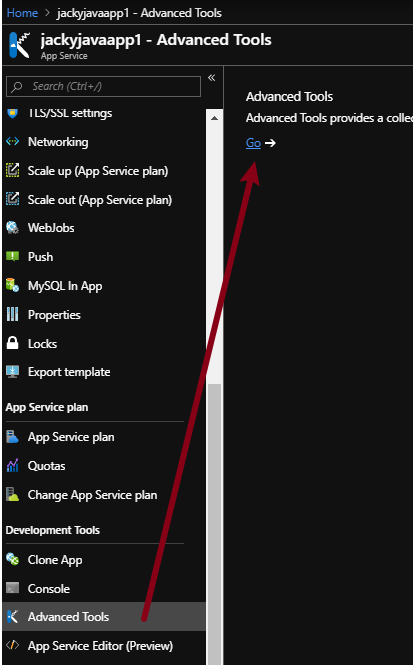
Debug Console -> CMD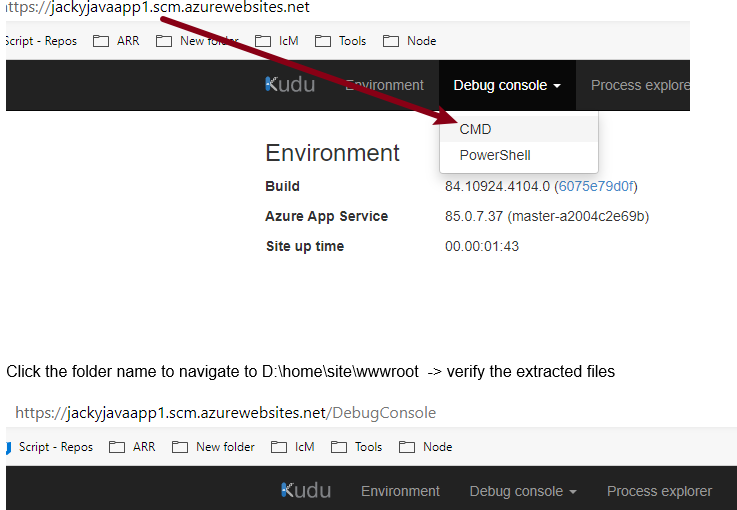
Click the folder name to navigate to D:\home\site\wwwroot -> verify the extracted files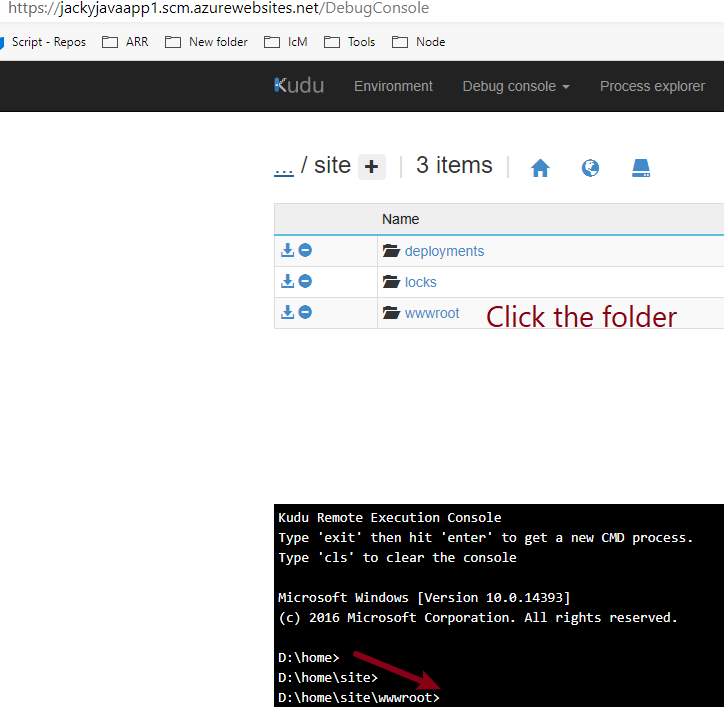
By default, wardeploy deploys to the ROOT app. Optionally, you can simply use the query parameter name to specify the name of the app you want to deploy to: /api/wardeploy?name=NAME_OF_APP. For example, /api/wardeploy?name=myapp will deploy to the /home/site/wwwroot/webapps/myapp directory instead of /home/site/wwwroot/webapps/ROOT.
For more information: https://github.com/projectkudu/kudu/wiki/Deploying-WAR-files-using-wardeploy
HTH. By Jacky. 2019-11-08
