Here is the steps that create a function app in Azure Portal without VS.
New function
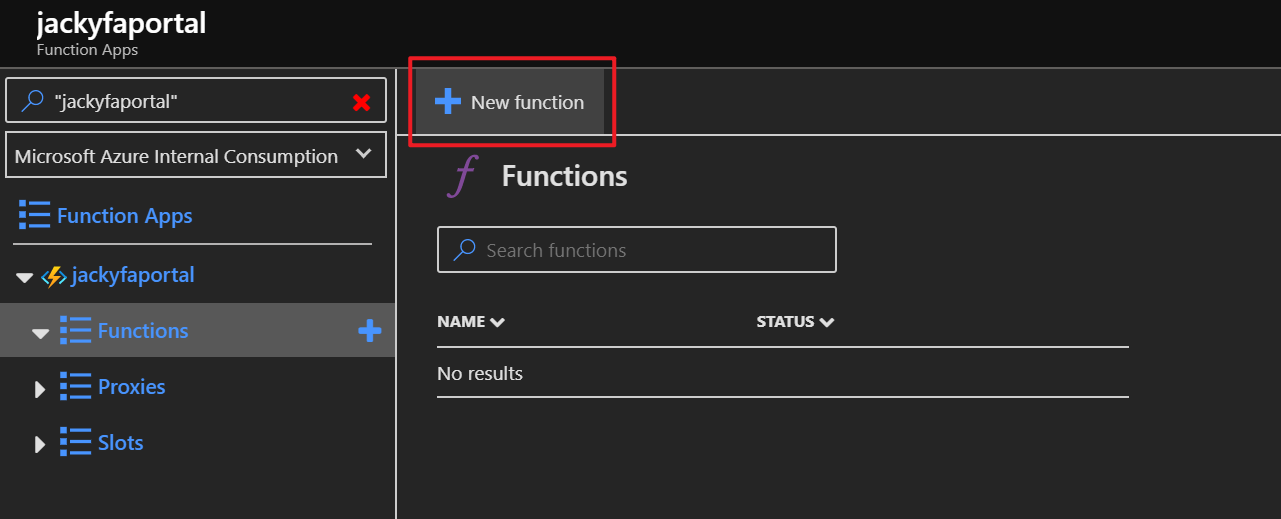
HTTP Trigger
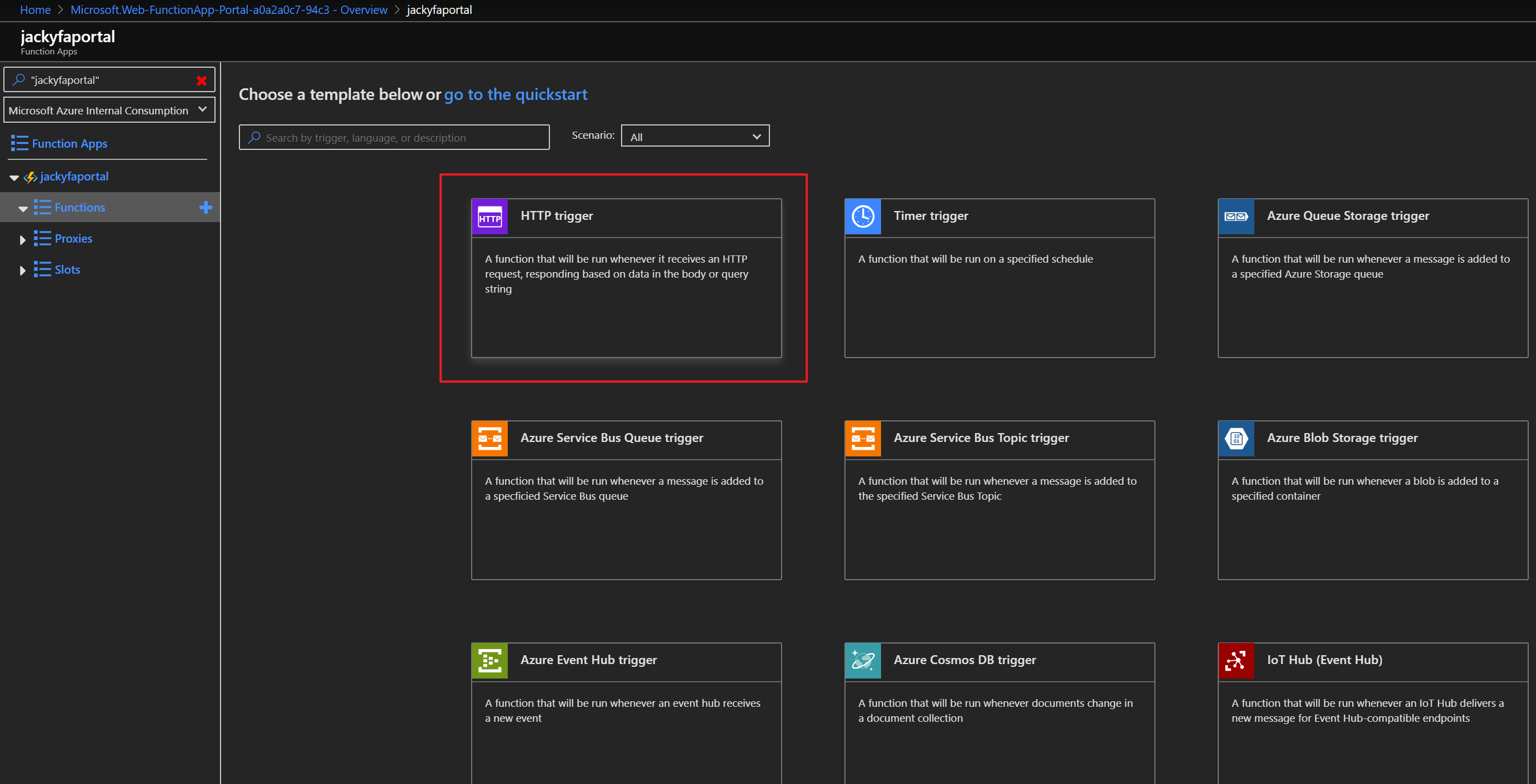
Enter a Name.
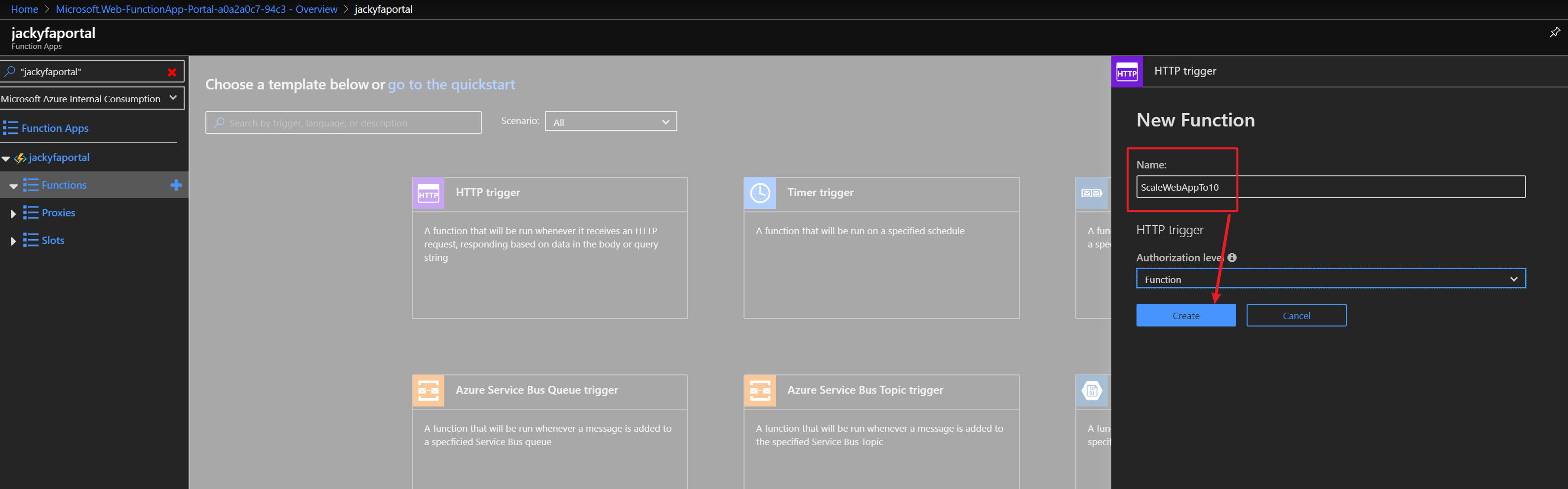
View files -> Add -> function.proj file -> copy my sample into it -> Save
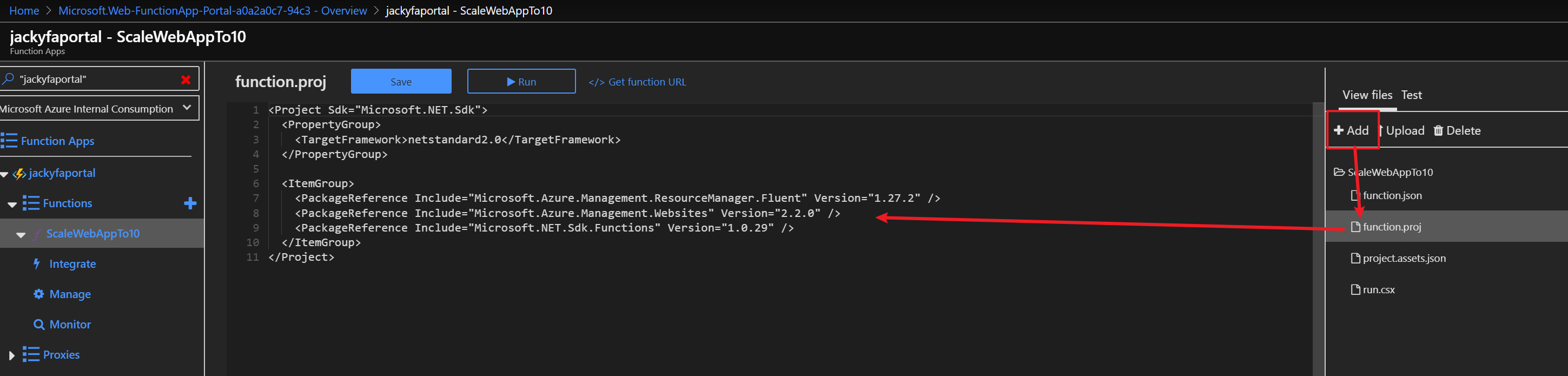
Please copy below xml doc into function.proj
1 | <Project Sdk="Microsoft.NET.Sdk"> |
- Click “run.csx” file -> copy my code and paste it -> Save -> Test it.
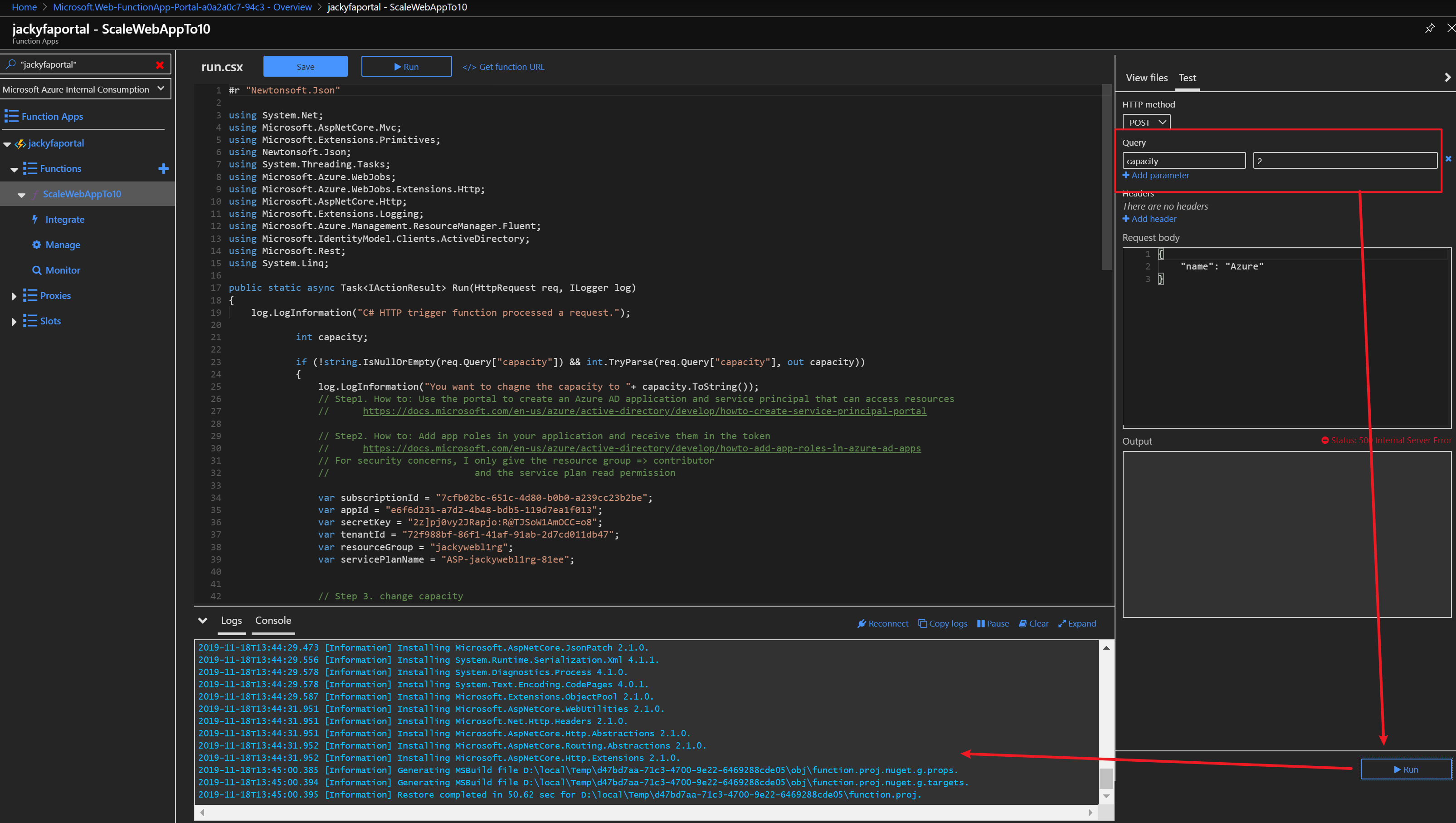
1 |
|
HTH. By Jacky 2019-11-18
